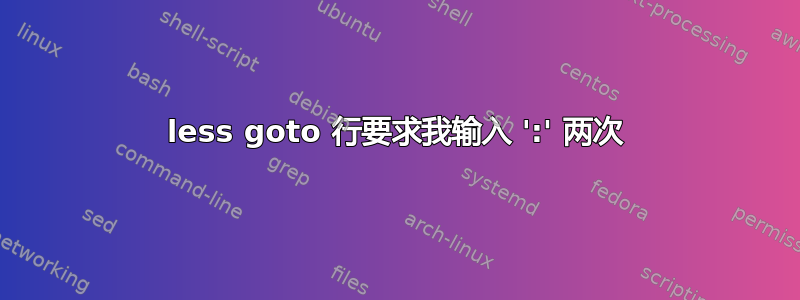
以下是我看到的行为:
http://www.giphy.com/gifs/MWuSbME041h8cmDqer
简短的描述是,当我打字时man bash | less,我需要打字
::100
代替
:100
以便移至第 100 行。
我尝试过用谷歌搜索它,但却无法找到合理的搜索词,因此一无所获。
有任何想法吗 ?
我的版本less是:
less 487 (POSIX regular expressions)
答案1
只是为了清楚起见:G表示按下这个键,g表示输入这个字符,所以G= Shift+ G。
要导航到 中的特定行less,只需输入行号并按G。您无需输入冒号:,例如1+ 0+ 0+G转到第 100 行。
输入相同,但按下Enter而不是G跳跃向下100 行。以下是来自的跳转命令less --help:
Commands marked with * may be preceded by a number, N.
g < ESC-< * Go to first line in file (or line N).
G > ESC-> * Go to last line in file (or line N).
p % * Go to beginning of file (or N percent into file).
以下是可能的组合列表(对于标准美国 QWERTY 键盘,其中<= Shift+ ,、>= Shift+.和%= Shift+ 5):
- 跳到第一行:
- G或者
- Shift+,或
- Esc+ Shift+,或
- P或者
- Shift+5
- 跳至第 8 行:
- 8+G或
- 8+ Shift+,或
- 8+ Esc+ Shift+,或
- 8+ Shift+G或
- 8+ Shift+.或
- 8+ Esc+ Shift+.
- 向下跳 8 行:
- 8+Enter
- 跳转到文件的 8%:
- 8+P或
- 8+ Shift+5
- 跳到最后一行:
- Shift+G或
- Shift+.或
- Esc+ Shift+.


