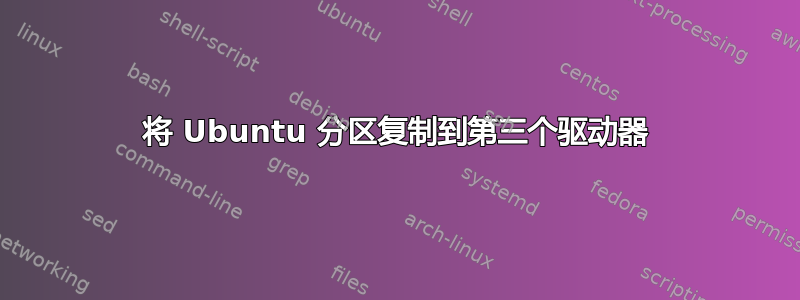
我目前正在硬盘上运行 Ubuntu 17.10。这只是一次“测试”,但我对 Ubuntu 非常满意,我想将其作为我的主要环境并将其放在 SSD 上。然后我买了一个 500GB SSD 来复制分区。
这里是sudo fdisk -l
Disk /dev/sda: 2,7 TiB, 3000592982016 bytes, 5860533168 sectors
Units: sectors of 1 * 512 = 512 bytes
Sector size (logical/physical): 512 bytes / 4096 bytes
I/O size (minimum/optimal): 4096 bytes / 4096 bytes
Disklabel type: gpt
Disk identifier: 79D251DE-01BE-42D2-9496-577131B7AAA3
Device Start End Sectors Size Type
/dev/sda1 2048 264191 262144 128M Microsoft reserved
/dev/sda2 264192 4836530175 4836265984 2,3T Microsoft basic data
/dev/sda3 4836530176 4837580799 1050624 513M EFI System
/dev/sda4 4837580800 5860532223 1022951424 487,8G Linux filesystem
Disk /dev/sdb: 465,8 GiB, 500107862016 bytes, 976773168 sectors
Units: sectors of 1 * 512 = 512 bytes
Sector size (logical/physical): 512 bytes / 512 bytes
I/O size (minimum/optimal): 512 bytes / 512 bytes
Disk /dev/sdc: 238,5 GiB, 256060514304 bytes, 500118192 sectors
Units: sectors of 1 * 512 = 512 bytes
Sector size (logical/physical): 512 bytes / 512 bytes
I/O size (minimum/optimal): 512 bytes / 512 bytes
Disklabel type: gpt
Disk identifier: 8F5D0460-2DBF-4694-A678-4C3449214D1A
Device Start End Sectors Size Type
/dev/sdc1 2048 1026047 1024000 500M EFI System
/dev/sdc2 1026048 1107967 81920 40M unknown
/dev/sdc3 1107968 1370111 262144 128M Microsoft reserved
/dev/sdc4 1370112 5564415 4194304 2G Windows recovery environment
/dev/sdc5 5564416 473012518 467448103 222,9G Microsoft basic data
/dev/sdc6 473014272 474040319 1026048 501M Windows recovery environment
/dev/sdc7 474040320 500116143 26075824 12,4G Windows recovery environment
新驱动器是 SDB。SDA 是带有 500GB Ubuntu 分区的 3TO HD。SDC 是 Windows。
我见过很多关于复制 Ubuntu 分区的教程,但大多数都提到了救援磁盘/USB。这里有必要吗?有没有更好的教程?


