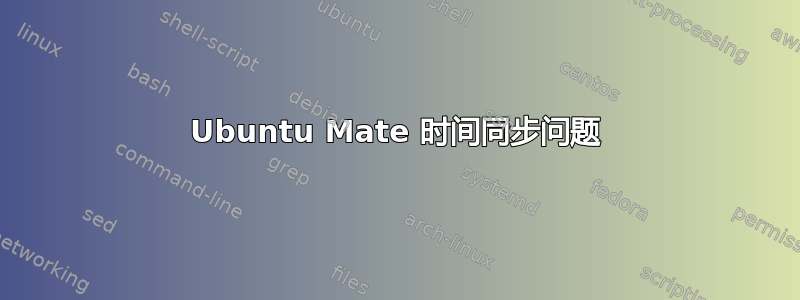
我无法修复安装在 Raspberry Pi3 上的 Ubuntu Mate 上的时间。“timedatectl”报告
Local time: Tue 2018-02-20 15:30:22 GMT
Universal time: Tue 2018-02-20 15:30:22 UTC
RTC time: n/a
Time zone: Europe/London (GMT, +0000)
Network time on: yes
NTP synchronized: no
RTC in local TZ: no
这显然是几天前的。我尝试安装并启动 NTP 服务,但似乎无法同步。“ntpq -p”报告:
remote refid st t when poll reach delay offset jitter
==============================================================================
0.ubuntu.pool.n .POOL. 16 p - 64 0 0.000 0.000 0.002
1.ubuntu.pool.n .POOL. 16 p - 64 0 0.000 0.000 0.002
2.ubuntu.pool.n .POOL. 16 p - 64 0 0.000 0.000 0.002
3.ubuntu.pool.n .POOL. 16 p - 64 0 0.000 0.000 0.002
ntp.ubuntu.com .POOL. 16 p - 64 0 0.000 0.000 0.002
但我知道延迟偏移和抖动值应该是有意义的数字而不是零。“ntpstat”也报告“不同步”状态。
“systemctl status ntp”报告:
● ntp.service - LSB: Start NTP daemon
Loaded: loaded (/etc/init.d/ntp; bad; vendor preset: enabled)
Active: active (running) since Tue 2018-02-20 15:37:19 GMT; 7min ago
Docs: man:systemd-sysv-generator(8)
CGroup: /system.slice/ntp.service
└─6732 /usr/sbin/ntpd -p /var/run/ntpd.pid -g -u 109:118
Feb 20 15:42:46 turtlebot-desktop ntpd[6732]: Soliciting pool server 2a03:b980:123:2::a
Feb 20 15:42:48 turtlebot-desktop ntpd[6732]: Soliciting pool server 87.124.126.49
Feb 20 15:42:54 turtlebot-desktop ntpd[6732]: Soliciting pool server 185.182.62.7
Feb 20 15:42:55 turtlebot-desktop ntpd[6732]: Soliciting pool server 2001:67c:1560:8003::c8
Feb 20 15:43:46 turtlebot-desktop ntpd[6732]: Soliciting pool server 213.130.44.252
Feb 20 15:43:52 turtlebot-desktop ntpd[6732]: Soliciting pool server 2001:67c:16d0::2
Feb 20 15:43:52 turtlebot-desktop ntpd[6732]: Soliciting pool server 213.251.53.217
Feb 20 15:43:58 turtlebot-desktop ntpd[6732]: Soliciting pool server 162.213.34.249
Feb 20 15:44:02 turtlebot-desktop ntpd[6732]: Soliciting pool server 91.189.89.198
Feb 20 15:44:52 turtlebot-desktop ntpd[6732]: Soliciting pool server 178.79.152.182
知道原因吗?


