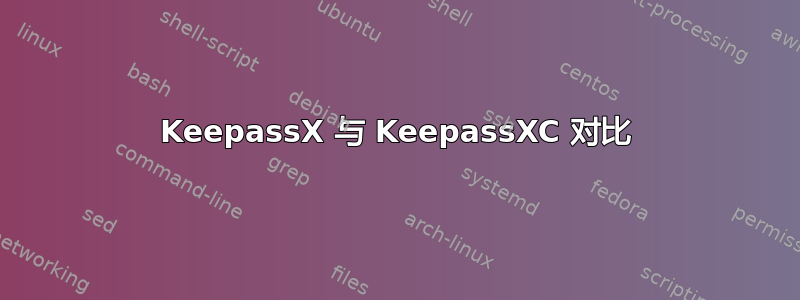
在执行时,apt-cache search keepassx我发现了两个类似的软件包,keepassx和keepassxc。在安装并尝试了这两个软件包后,我发现它们看起来完全相同,甚至这man两个软件包的页面也相同(keepassxc 的手册页甚至将其称为 keepassx)。这两个软件包之间有什么区别吗?
答案1
KeePassXC 是 KeePassX 的社区分支,是 KeePass for Windows 的跨平台移植版。每个功能都可跨平台运行,并在多个系统上进行了全面测试,以便在每个受支持的操作系统上为用户提供相同的外观和感觉。这包括广受喜爱的自动输入功能。
KeePassX 是一款出色的密码管理器,但很长时间以来都没有看到太多活跃的开发。许多好的拉取请求从未合并,原始项目缺少一些用户可以从现代密码管理器中期待的功能。因此,我们决定分叉 KeePassX 以继续其开发,并为您提供有关 KeePassX 的所有您喜欢的功能以及许多新功能和错误修复。
由于该keepassxc软件包仅适用于 18.04,因此手册页中的问题应报告为错误。
答案2
为了完整起见,请参阅下面我的结果。
我找到了 2 个可用的包:
- keepass2,以及
- keepassx
但自 2016 年以来,它们都没有更新。不过,我发现keepassxc 回购适用于 Ubuntu包。
- keepassxc 定期更新,保持最新状态
这使得选择和安装变得简单:
$ sudo add-apt-repository ppa:phoerious/keepassxc
[sudo] password for uadmin:
KeePassXC Password Manager (official upstream PPA)
Note to Xenial users who used keepassxc-beta before: you may need to uninstall/reinstall libsodium18 from the Ubuntu repositories if you are experiencing conflicts with libsodium32. See https://github.com/keepassxreboot/keepassxc/issues/1545#issuecomment-369163954
More info: https://launchpad.net/~phoerious/+archive/ubuntu/keepassxc
Press [ENTER] to continue or ctrl-c to cancel adding it
gpg: keyring `/tmp/tmp28ijtjwz/secring.gpg' created
gpg: keyring `/tmp/tmp28ijtjwz/pubring.gpg' created
gpg: requesting key 0068FCD6 from hkp server keyserver.ubuntu.com
gpg: /tmp/tmp28ijtjwz/trustdb.gpg: trustdb created
gpg: key 0068FCD6: public key "Launchpad PPA for Janek Bevendorff" imported
gpg: Total number processed: 1
gpg: imported: 1 (RSA: 1)
OK
$ sudo apt-get update
...
$ sudo apt-get install keepassxc
Reading package lists... Done
Building dependency tree
Reading state information... Done
...


