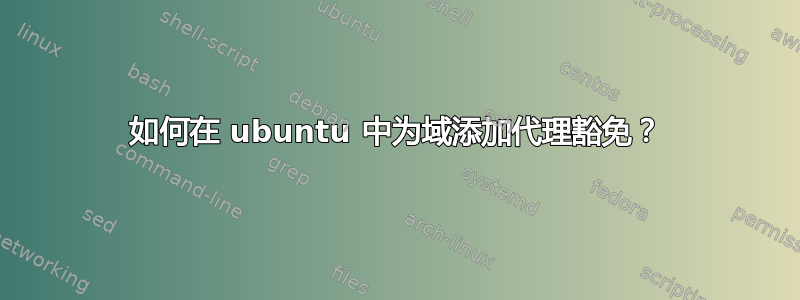
我刚刚将此 URL 附加https://registry.npmjs.org到我想免除代理限制的文件no_proxy中,它看起来是这样的。etc\environment
no_proxy=localhost,https://registry.npmjs.org
但即使进行了上述设置,我还是无法联系到房东。还需要做其他更改吗?
答案1
使用以下命令设置豁免:
gsettings set org.gnome.system.proxy ignore-hosts "['localhost', '127.0.0.0/8', '192.168.1.0/24', 'npmjs.org', '::1']"
要验证设置,请输入以下命令:
gsettings get org.gnome.system.proxy ignore-hosts
输出应该是这样的:
['localhost', '127.0.0.0/8', '192.168.1.0/24', 'npmjs.org', '::1']


