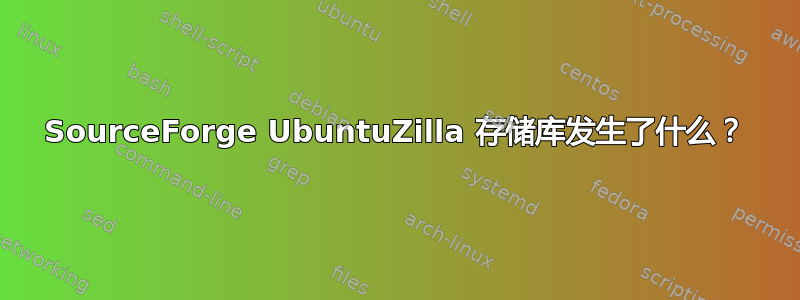
我有几个添加了 UbuntuZilla 存储库的 Ubuntu 16.04.4 LTS 机器:
grep -v ^# /etc/apt/sources.list /etc/apt/sources.list.d/*.list | grep http://downloads.sourceforge.net/project/ubuntuzilla/mozilla/apt
/etc/apt/sources.list:deb http://downloads.sourceforge.net/project/ubuntuzilla/mozilla/apt all main
我添加了这个存储库来获取 SeaMonkey deb 包:
$ apt-cache policy seamonkey-mozilla-build
seamonkey-mozilla-build:
Installed: 2.49.2-0ubuntu1
Candidate: 2.49.2-0ubuntu1
Version table:
*** 2.49.2-0ubuntu1 500
500 http://downloads.sourceforge.net/project/ubuntuzilla/mozilla/apt all/main amd64 Packages
100 /var/lib/dpkg/status
本周sudo apt-get update显示有关此存储库的错误:
$ sudo apt-get update
...
Get:8 https://downloads.sourceforge.net/#!/project/ubuntuzilla/mozilla/apt all InRelease [652 B]
Err:8 https://downloads.sourceforge.net/#!/project/ubuntuzilla/mozilla/apt all InRelease
Clearsigned file isn't valid, got 'NOSPLIT' (does the network require authentication?)
...
Reading package lists... Done
E: Failed to fetch http://downloads.sourceforge.net/project/ubuntuzilla/mozilla/apt/dists/all/InRelease Clearsigned file isn't valid, got 'NOSPLIT' (does the network require authentication?)
E: Some index files failed to download. They have been ignored, or old ones used instead.
如果我手动下载此文件,wget我会得到:
$ wget -O - http://downloads.sourceforge.net/project/ubuntuzilla/mozilla/apt/dists/all/InRelease
--2018-03-03 12:54:38-- http://downloads.sourceforge.net/project/ubuntuzilla/mozilla/apt/dists/all/InRelease
Resolving downloads.sourceforge.net (downloads.sourceforge.net)... 13.33.76.19
Connecting to downloads.sourceforge.net (downloads.sourceforge.net)|13.33.76.19|:80... connected.
HTTP request sent, awaiting response... 302 Moved Temporarily
Location: https://downloads.sourceforge.net/#!/project/ubuntuzilla/mozilla/apt/dists/all/InRelease [following]
--2018-03-03 12:54:38-- https://downloads.sourceforge.net/
Connecting to downloads.sourceforge.net (downloads.sourceforge.net)|13.33.76.19|:443... connected.
HTTP request sent, awaiting response... 200 OK
Length: 652 [text/html]
Saving to: ‘STDOUT’
- 0%[ ] 0 --.-KB/s <html><head>
<title>SourceForge</title>
<!-- <script src="/js/jquery.com/jquery-1.11.0.min.js"></script> -->
<script src="https://code.jquery.com/jquery-1.11.0.min.js"></script>
<script src="https://sourceforge.net/js/mirrors.js"></script>
<script src="/js/sf.js"></script>
<script>
var DR_loc = DR_parse_hash_url();
if (DR_loc) {
DR_sf_main(DR_loc);
} else {
window.location.href = 'https://sourceforge.net/home.html';
}
</script>
</head><body>
<noscript>
We're sorry -- the Sourceforge site is currently in Disaster Recovery mode, and currently requires
the use of javascript to function. Please check back later.
</noscript>
</body></html>
- 100%[======================================================================>] 652 --.-KB/s in 0s
2018-03-03 12:54:38 (69,5 MB/s) - written to stdout [652/652]
我不确定消息“很抱歉 - Sourceforge 网站当前处于灾难恢复模式,目前需要使用 javascript 才能运行。请稍后再查看。”。
我应该怎么办?
ttf-mscorefonts-installer注意:当我安装/重新安装包(有文件)时,会返回相同的 html 文件http://downloads.sourceforge.net/corefonts/。
答案1
根据SourceForge.net 推特他们确实有灾难:
SourceForge SF.net 运营 @sfnet_ops · 3 月 3 日
我们仍在夜以继日地努力恢复 SourceForge 的全部容量。我们还没有预计到达时间,但我们会在确定后在此更新。感谢您的耐心等待。谢谢。SourceForge SF.net 运营@sfnet_ops · 3 月 2 日
我们现在对导致最近性能问题的原因有了更好的了解。我们现在正在执行一项计划,让 SourceForge 恢复满负荷运行。我们可能还需要几个小时才能恢复,但我们的团队正在昼夜不停地工作,直到恢复稳定性。感谢您的耐心SourceForge SF.net 运营@sfnet_ops · 3 月 1 日
SourceForge 遇到问题。我们正在调查。SourceForge SF.net 运营@sfnet_ops · 2 月 26 日
今天的 DDOS 事件发生后,我们仍在努力恢复全部容量。后续将提供更新。
更新 1:他们自 2018 年 3 月 4 日上午 6:45 起在线
SourceForge SF.net 运营@sfnet_ops · 2018 年 3 月 4 日上午 6:45
SourceForge 重新上线。
但 ubuntuzilla 仍然不可用:
$ wget -O - http://downloads.sourceforge.net/project/ubuntuzilla/mozilla/apt
--2018-03-04 14:14:46-- http://downloads.sourceforge.net/project/ubuntuzilla/mozilla/apt
Resolving downloads.sourceforge.net (downloads.sourceforge.net)... 216.105.38.13
Connecting to downloads.sourceforge.net (downloads.sourceforge.net)|216.105.38.13|:80... connected.
HTTP request sent, awaiting response... 404 Not Found
2018-03-04 14:14:52 ERROR 404: Not Found.
以及来自以下的文件ttf-mscorefonts-installer:
$ wget -O - http://downloads.sourceforge.net/corefonts/andale32.exe
--2018-03-04 14:16:46-- http://downloads.sourceforge.net/corefonts/andale32.exe
Resolving downloads.sourceforge.net (downloads.sourceforge.net)... 216.105.38.13
Connecting to downloads.sourceforge.net (downloads.sourceforge.net)|216.105.38.13|:80... connected.
HTTP request sent, awaiting response... 404 Not Found
2018-03-04 14:16:52 ERROR 404: Not Found.
更新 2:下载是固定的:
SourceForge SF.net 运营@sfnet_ops · 2018 年 3 月 4 日下午 6:12
影响下载和搜索的问题已解决。
UbuntuZilla 存储库和核心字体按预期工作。


