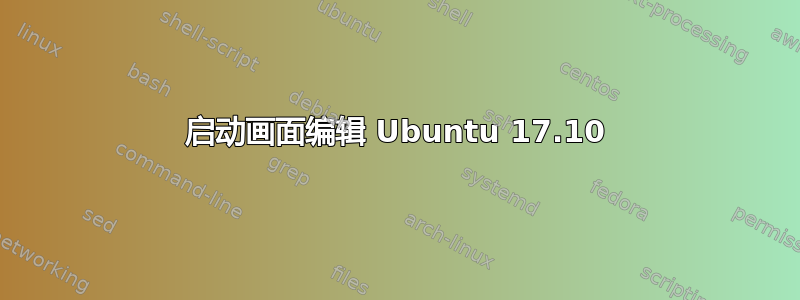
我目前正在运行双启动 Ubuntu 17.10 GNOME。我将启动画面主题更新为 plymouth 的主题之一。加载大约 3-7 秒后,我的启动画面似乎被以下消息打断:
[ 9.503563] systemd[1]: bluetooth.service: Service lacks both ExecStart= and
[ 23.132055] usb 2-5: device descriptor read/64, error -110
这是我的/etc/default/grub文件:
GRUB_DEFAULT="saved"
#GRUB_HIDDEN_TIMEOUT="0"
GRUB_HIDDEN_TIMEOUT_QUIET="true"
GRUB_TIMEOUT="7"
GRUB_DISTRIBUTOR="`lsb_release -i -s 2> /dev/null || echo Debian`"
GRUB_CMDLINE_LINUX_DEFAULT="i8042.reset quiet splash"
GRUB_CMDLINE_LINUX=""
GRUB_BACKGROUND="/boot/grub/zebra.png"
# Uncomment to enable BadRAM filtering, modify to suit your needs
# This works with Linux (no patch required) and with any kernel that obtains
# the memory map information from GRUB (GNU Mach, kernel of FreeBSD ...)
#GRUB_BADRAM="0x01234567,0xfefefefe,0x89abcdef,0xefefefef"
# Uncomment to disable graphical terminal (grub-pc only)
#GRUB_TERMINAL="console"
# The resolution used on graphical terminal
# note that you can use only modes which your graphic card supports via VBE
# you can see them in real GRUB with the command `vbeinfo'
#GRUB_GFXMODE="1366x768"
# Uncomment if you don't want GRUB to pass "root=UUID=xxx" parameter to Linux
#GRUB_DISABLE_LINUX_UUID="true"
# Uncomment to disable generation of recovery mode menu entries
GRUB_DISABLE_RECOVERY="true"
# Uncomment to get a beep at grub start
#GRUB_INIT_TUNE="480 440 1"
export GRUB_MENU_PICTURE="/home/qorka/Pictures/Plasma.png"
export GRUB_COLOR_NORMAL="white/black"
export GRUB_COLOR_HIGHLIGHT="light-magenta/black"
GRUB_SAVEDEFAULT="true"
GRUB_FONT="/boot/grub/unicode.pf2"
不完全确定问题出在哪里或是否可以解决。


