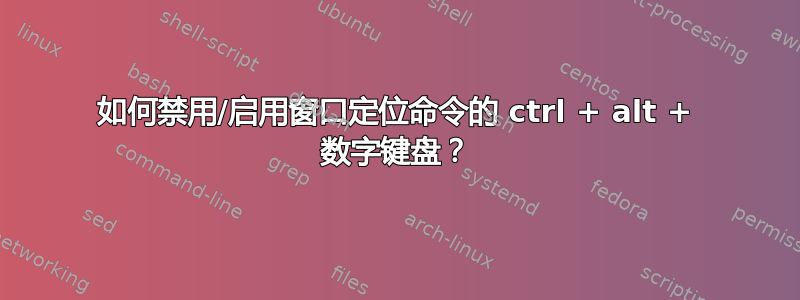
我有引用此链接。我按照说明禁用了快捷键,并在 dconf-editor 中检查它是否被禁用,但问题是快捷键在我这边仍然可以正常工作。我使用的是 Ubuntu VM 16.04。
gsettings list-recursively | grep move-to | grep -v disabled
org.gnome.desktop.wm.keybindings move-to-workspace-6 @as []
org.gnome.desktop.wm.keybindings move-to-workspace-8 @as []
org.gnome.desktop.wm.keybindings move-to-workspace-9 @as []
org.gnome.desktop.wm.keybindings move-to-workspace-7 @as []
org.gnome.desktop.wm.keybindings move-to-workspace-5 @as []
org.gnome.desktop.wm.keybindings move-to-workspace-10 @as []
org.gnome.desktop.wm.keybindings move-to-workspace-11 @as []
org.gnome.desktop.wm.keybindings move-to-workspace-12 @as []
org.gnome.desktop.wm.keybindings move-to-center @as []
org.gnome.desktop.wm.keybindings move-to-workspace-right ['<Shift><Control><Alt>Right']
org.gnome.desktop.wm.keybindings move-to-workspace-up ['<Shift><Control><Alt>Up']
org.gnome.desktop.wm.keybindings move-to-workspace-left ['<Shift><Control><Alt>Left']
org.gnome.desktop.wm.keybindings move-to-workspace-down ['<Shift><Control><Alt>Down']
org.gnome.desktop.wm.keybindings move-to-workspace-1 @as []
org.gnome.desktop.wm.keybindings move-to-workspace-2 @as []
org.gnome.desktop.wm.keybindings move-to-workspace-3 @as []
org.gnome.desktop.wm.keybindings move-to-workspace-4 @as []
dconf dump / | grep move-to | grep -v disabled
move-to-workspace-left=['<Shift><Control><Alt>Left']
move-to-workspace-down=['<Shift><Control><Alt>Down']
move-to-workspace-up=['<Shift><Control><Alt>Up']
move-to-workspace-right=['<Shift><Control><Alt>Right']
我努力了:
dconf write /org/compiz/profiles/unity-lowgfx/plugins/resize/move-to-side-w "['disabled']"
dconf write /org/compiz/profiles/unity-lowgfx/plugins/resize/move-to-side-s "['disabled']"
dconf write /org/compiz/profiles/unity-lowgfx/plugins/resize/move-to-side-n "['disabled']"
dconf write /org/compiz/profiles/unity-lowgfx/plugins/resize/move-to-side-e "['disabled']"
dconf write /org/compiz/profiles/unity-lowgfx/plugins/resize/move-to-side-w "['']"
dconf write /org/compiz/profiles/unity-lowgfx/plugins/resize/move-to-side-s "['']"
dconf write /org/compiz/profiles/unity-lowgfx/plugins/resize/move-to-side-n "['']"
dconf write /org/compiz/profiles/unity-lowgfx/plugins/resize/move-to-side-e "['']"
我已经尝试了上面的代码。它没有被禁用,而是使用compizconfig-settings-manager ->Window Management -> Grid取消选中复选框,现在它禁用了快捷键。我不想使用 GUI 禁用它,或者我应该更改Compiz profiles - unity and unity-lowgfx.如果有任何其他解决方案,请告知我。


