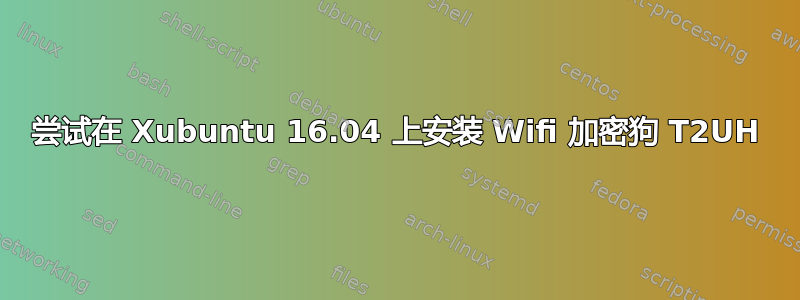
尝试在我的 Xubuntu 16.04 上安装 T2UH wifi 加密狗的驱动程序,但没有成功。
我尝试了在互联网上找到的所有东西(Askubuntu、Stackoverflow 等...),但都没有起作用。
操作系统:Xubuntu 16.04
内核:4.15.0-041500-generic。
该lsusb命令列出了设备。但是当我要制作和编译驱动程序时,我得到了这个错误。变量未找到/未初始化,以及各种错误。
$> lsusb
Bus 005 Device 001: ID 1d6b:0001 Linux Foundation 1.1 root hub
Bus 002 Device 001: ID 1d6b:0002 Linux Foundation 2.0 root hub
Bus 004 Device 001: ID 1d6b:0001 Linux Foundation 1.1 root hub
Bus 001 Device 001: ID 1d6b:0002 Linux Foundation 2.0 root hub
Bus 003 Device 001: ID 1d6b:0001 Linux Foundation 1.1 root hub
Bus 009 Device 001: ID 1d6b:0003 Linux Foundation 3.0 root hub
Bus 008 Device 002: ID 1c4f:0002 SiGma Micro Keyboard TRACER Gamma Ivory
Bus 008 Device 001: ID 1d6b:0002 Linux Foundation 2.0 root hub
Bus 007 Device 001: ID 1d6b:0003 Linux Foundation 3.0 root hub
Bus 006 Device 002: ID 0458:6001 KYE Systems Corp. (Mouse Systems) GF3000F Ethernet Adapter
Bus 006 Device 003: ID 148f:761a Ralink Technology, Corp.
Bus 006 Device 001: ID 1d6b:0002 Linux Foundation 2.0 root hub
$> sudo lshw -class network
*-network
description: Ethernet interface
product: RTL8111/8168/8411 PCI Express Gigabit Ethernet Controller
vendor: Realtek Semiconductor Co., Ltd.
physical id: 0
bus info: pci@0000:01:00.0
logical name: enp1s0
version: 06
serial: d4:3d:7e:53:be:47
size: 1Gbit/s
capacity: 1Gbit/s
width: 64 bits
clock: 33MHz
capabilities: pm msi pciexpress msix vpd bus_master cap_list ethernet physical tp mii 10bt 10bt-fd 100bt 100bt-fd 1000bt 1000bt-fd autonegotiation
configuration: autonegotiation=on broadcast=yes driver=r8169 driverversion=2.3LK-NAPI duplex=full firmware=rtl8168e-3_0.0.4 03/27/12 ip=192.168.1.21 latency=0 link=yes multicast=yes port=MII speed=1Gbit/s
resources: irq:35 ioport:e000(size=256) memory:fea04000-fea04fff memory:fea00000-fea03fff
看起来这里有些固件错误。但不确定它们是什么意思。
$> dmesg | grep -i firmware
[ 0.052537] ACPI: [Firmware Bug]: BIOS _OSI(Linux) query ignored
[ 1.476028] [drm] Found VCE firmware/feedback version 50.0.1 / 17!
[14917.621606] [Firmware Bug]: cpu 0, try to use APIC500 (LVT offset 0) for vector 0xf9, but the register is already in use for vector 0x400 on another cpu
[14917.621607] [Firmware Bug]: cpu 0, failed to setup threshold interrupt for bank 4, block 0 (MSR00000413=0xc000000001000000)
[14917.621608] [Firmware Bug]: cpu 0, try to use APIC500 (LVT offset 0) for vector 0xf9, but the register is already in use for vector 0x400 on another cpu
[14917.621609] [Firmware Bug]: cpu 0, failed to setup threshold interrupt for bank 4, block 1 (MSRC0000408=0xc000000001000000)
到目前为止,我尝试了那里的 4 或 5 种设置,大部分与此驱动程序 mt7610u 有关。
如果有人能提供关于如何让这个加密狗在 2018 年适用于这个内核和操作系统的信息,我们将不胜感激。


