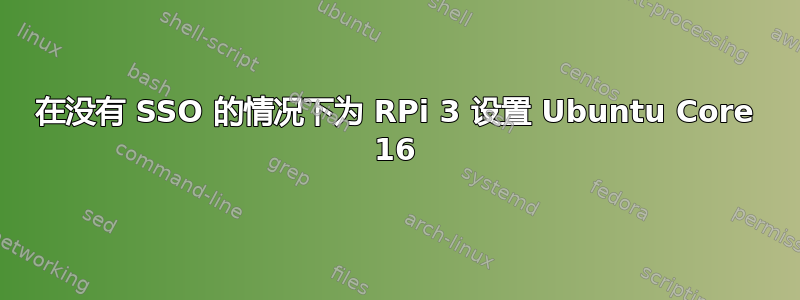
我需要在 RPi 上运行 Ubuntu,不是为了进行任何类型的 snap 开发或使用,而是运行一些常规服务器。
有没有办法绕过 SSO 设置并恢复到原来的状态apt?也许可以通过在将图像刷入 SD 之前对其进行编辑?
常规 Ubuntu 服务器仅具有 RPi 2 的官方(无错误)图像。由于各种原因,我对 Raspbian 非常失望。
答案1
我使用官方的说明成功修改了 Ubuntu Server 16.04 的 RPi 2 映像,以便在 3 上启动树莓派Ubuntu Wiki 上的页面。说明都是一般性说明,没有具体命令,以下是我使用的命令汇编:
$ sudo losetup -P /dev/loop0 ubuntu-16.04.4-preinstalled-server-armhf+raspi2.img
$ sudo mount /dev/loop0p2 /mnt/
$ sudo mount /dev/loop0p1 /mnt/boot/
## .img is mounted on /mnt/
$ sudoedit /mnt/boot/config.txt
## find and edit the following lines
...
kernel=uboot.bin
device_tree_address=0x02000000
...
## change to the following; note the changed kernel and commented device_tree_address
...
kernel=vmlinuz
initramfs initrd.img followkernel
#device_tree_address=0x02000000
...
$ sudo cp -r /mnt/lib/firmware/4.4.0-1085-raspi2/device-tree/{bcm2710-rpi-3-b.dtb,overlays/} /mnt/boot/
## all changes are done, now to unbind the .img
$ sudo umount /mnt/boot && sudo umount /mnt
$ sudo losetup -D
## flash the SD card
dd if=/path/to/.img of=/dev/path/to/sd-card conv=fsync status=progress
答案2
不可以。如果没有 SSO,您就无法使用 Ubuntu Core 映像,也无法使用 apt 来管理它们。您需要安装针对 Raspberry Pi 3 的 Ubuntu Server 映像 ARM 版本。
有一个 arm64 ISO 可用,但似乎没有 Raspberry Pi 3 的预装映像。


