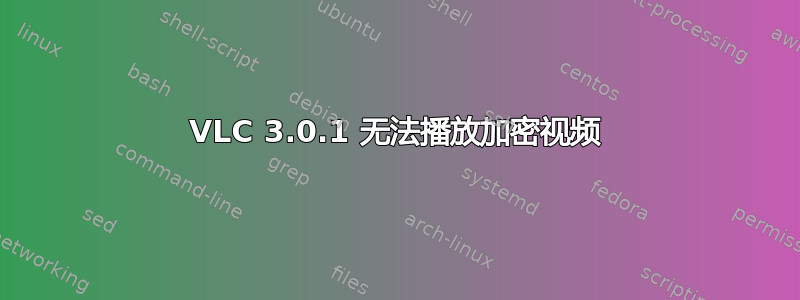
在 Lubuntu Artful Aardvark 上,我使用 VLC 2.2.6 播放视频没有任何问题。但是我想使用 3.0.1 版的内置 Chromecast 选项。我通过 snap 包管理系统获得了它。当我尝试观看 DVD 时,我收到以下消息:
libdvdread: Encrypted DVD support unavailable.
************************************************
** **
** No css library available. See **
** /usr/share/doc/libdvdread4/README.css **
** for more information. **
** **
************************************************
并且视频无法播放。当我打开该文件时,它建议我转到此处: https://www.videolan.org/developers/libdvdcss.html
在这里我找到了以下信息:可以通过将以下行添加到 /etc/apt/sources.list 来访问我们的 Debian/Ubuntu 存储库
deb http://download.videolan.org/pub/debian/stable/ /
deb-src http://download.videolan.org/pub/debian/stable/ /
并且通过运行
wget -O - http://download.videolan.org/pub/debian/videolan-apt.asc | sudo apt-key add -
当我这样做时,我可以看到 DVD 的开机菜单屏幕的一部分,但视图已被奇怪的方块挡住了。我无法更改字幕或任何东西,但我可以开始播放电影,它也有这种奇怪的外观,并在几秒钟后停止。在终端中,我收到了大量错误消息(仍然包括上述错误):
VLC media player 3.0.1 Vetinari (revision 3.0.1-4-g14a4897)
[0000000000ff93b0] main libvlc: Running vlc with the default interface. Use 'cvlc' to use vlc without interface.
QApplication: invalid style override passed, ignoring it.
[0000000000ffc140] main playlist: playlist is empty
libdvdnav: Using dvdnav version 5.0.3
libdvdread: Encrypted DVD support unavailable.
************************************************
** **
** No css library available. See **
** /usr/share/doc/libdvdread4/README.css **
** for more information. **
** **
************************************************
libdvdnav: DVD Title: EN_101891
libdvdnav: DVD Serial Number: 3A686DC8___MVB__
libdvdnav: DVD Title (Alternative):
libdvdnav: DVD disk reports itself with Region mask 0x00fd0000. Regions: 2
libva info: VA-API version 0.39.0
libva info: va_getDriverName() returns 0
libva info: Trying to open /usr/lib/x86_64-linux-gnu/dri/r600_drv_video.so
libva info: va_openDriver() returns -1
[00007f881c001ca0] glconv_vaapi_x11 gl error: vaInitialize: unknown libva error
libva info: VA-API version 0.39.0
libva info: va_getDriverName() returns 0
libva info: Trying to open /usr/lib/x86_64-linux-gnu/dri/gallium_drv_video.so
libva info: va_openDriver() returns -1
[00007f881c001ca0] glconv_vaapi_drm gl error: vaInitialize: unknown libva error
libva info: VA-API version 0.39.0
libva info: va_getDriverName() returns 1
libva error: va_getDriverName() failed with operation failed,driver_name=gallium
[00007f881c001ca0] glconv_vaapi_drm gl error: vaInitialize: operation failed
[00007f883c060630] avcodec decoder: Using G3DVL VDPAU Driver Shared Library version 1.0 for hardware decoding
[00007f883c060630] main decoder error: buffer deadlock prevented
[00007f883c037690] spudec decoder error: i_x overflowed, 739 > 720
[0000000001084af0] main audio output error: too low audio sample frequency (0)
[00007f883c045d60] main decoder error: failed to create audio output
[0000000001084af0] main audio output error: too low audio sample frequency (0)
[00007f883c054a20] main decoder error: failed to create audio output
[0000000001084af0] vlcpulse audio output error: digital pass-through stream connection failure: Not supported
[0000000001084af0] main audio output error: module not functional
[00007f883c054a20] main decoder error: failed to create audio output
libva info: VA-API version 0.39.0
libva info: va_getDriverName() returns 0
libva info: Trying to open /usr/lib/x86_64-linux-gnu/dri/r600_drv_video.so
libva info: va_openDriver() returns -1
[00007f881c0dc930] glconv_vaapi_x11 gl error: vaInitialize: unknown libva error
libva info: VA-API version 0.39.0
libva info: va_getDriverName() returns 0
libva info: Trying to open /usr/lib/x86_64-linux-gnu/dri/gallium_drv_video.so
libva info: va_openDriver() returns -1
[00007f881c0dc930] glconv_vaapi_drm gl error: vaInitialize: unknown libva error
libva info: VA-API version 0.39.0
libva info: va_getDriverName() returns 1
libva error: va_getDriverName() failed with operation failed,driver_name=gallium
[00007f881c0dc930] glconv_vaapi_drm gl error: vaInitialize: operation failed
[00007f883c1a8b80] avcodec decoder: Using G3DVL VDPAU Driver Shared Library version 1.0 for hardware decoding
[mpeg2video @ 0x7f8824000da0] sequence header damaged
[mpeg2video @ 0x7f8824000da0] sequence header damaged
[mpeg2video @ 0x7f8824000da0] sequence header damaged
Segmentation fault (core dumped)
有人知道如何解决这个问题吗?
请注意页面上给出的答案VLC 无法播放 DVD 电影没有解决加密问题,可能是因为我正在运行另一个 VLC 版本。


