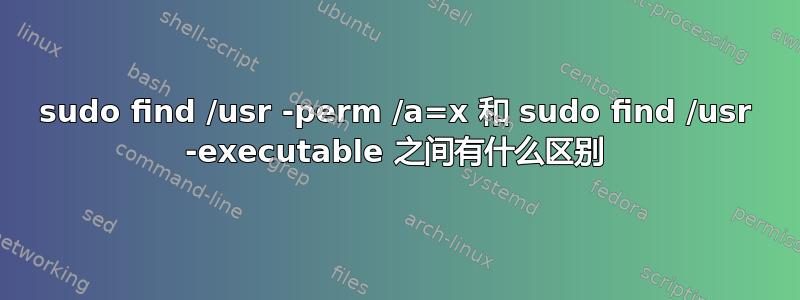
他们都应该获得可执行的文件,但我得到不同的数字
[user@j6727961 ~]$ sudo find /usr -perm /a=x | nl
1 /usr
2 /usr/bin
3 /usr/bin/nroff
4 /usr/bin/gzexe
5 /usr/bin/catchsegv
6 /usr/bin/diff
7 /usr/bin/gzip
8 /usr/bin/gencat
9 /usr/bin/diff3
10 /usr/bin/zcat
11 /usr/bin/getent
12 /usr/bin/sdiff
13 /usr/bin/zcmp
14 /usr/bin/iconv
15 /usr/bin/db_recover
16 /usr/bin/ldd
17 /usr/bin/unxz
18 /usr/bin/zdiff
19 /usr/bin/locale
20 /usr/bin/xz
21 /usr/bin/zgrep
22 /usr/bin/localedef
23 /usr/bin/xzcat
-
-
-
-
17112 /usr/local/share/man/man8x
17113 /usr/local/share/man/man9
17114 /usr/local/share/man/man9x
17115 /usr/local/share/man/mann
17116 /usr/local/src
17117 /usr/src
17118 /usr/src/debug
17119 /usr/src/kernels
17120 /usr/tmp
并带有 -executable 标志:
[user@j6727961 ~]$ sudo find /usr -executable | nl
[sudo] password for user:
1 /usr
2 /usr/bin
3 /usr/bin/nroff
4 /usr/bin/gzexe
5 /usr/bin/catchsegv
6 /usr/bin/diff
7 /usr/bin/gzip
8 /usr/bin/gencat
9 /usr/bin/diff3
10 /usr/bin/zcat
11 /usr/bin/getent
12 /usr/bin/sdiff
13 /usr/bin/zcmp
14 /usr/bin/iconv
15 /usr/bin/db_recover
16 /usr/bin/ldd
17 /usr/bin/unxz
18 /usr/bin/zdiff
-
-
-
-
12218 /usr/local/share/man/man4x
12219 /usr/local/share/man/man5
12220 /usr/local/share/man/man5x
12221 /usr/local/share/man/man6
12222 /usr/local/share/man/man6x
12223 /usr/local/share/man/man7
12224 /usr/local/share/man/man7x
12225 /usr/local/share/man/man8
12226 /usr/local/share/man/man8x
12227 /usr/local/share/man/man9
12228 /usr/local/share/man/man9x
12229 /usr/local/share/man/mann
12230 /usr/local/src
12231 /usr/src
12232 /usr/src/debug
12233 /usr/src/kernels
12234 /usr/tmp
答案1
根据man find:
-perm /mode
Any of the permission bits mode are set for the file.
所以-perm /a+x将匹配一个文件任何可执行位设置。
-executable
Matches files which are executable and directories which are
searchable (in a file name resolution sense). This takes into
account access control lists and other permissions artefacts
which the -perm test ignores. This test makes use of the
access(2) system call, and so can be fooled by NFS servers which
do UID mapping (or root-squashing), since many systems implement
access(2) in the client's kernel and so cannot make use of the
UID mapping information held on the server. Because this test
is based only on the result of the access(2) system call, there
is no guarantee that a file for which this test succeeds can
actually be executed.
所以-executable会匹配一个文件当前用户可以根据access()系统调用进行访问。
答案2
-executable查找可执行或可遍历的文件或目录,系统调用表明access它们可由运行的用户find(在您的情况下为 root)执行或遍历。-perm查看文件模式位。在大多数情况下,它们之间最显着的区别来自于默认情况下find不取消引用符号链接;这意味着-perm默认情况下将查看链接的文件模式位(通常为 0777),而-exec将查看引用文件的文件模式位,因为access总是取消引用符号链接。
摘要:通常的区别在于,find -perm /a=x将包含所有符号链接,而find -executable仅包含指向可执行文件或可遍历目录的符号链接。


