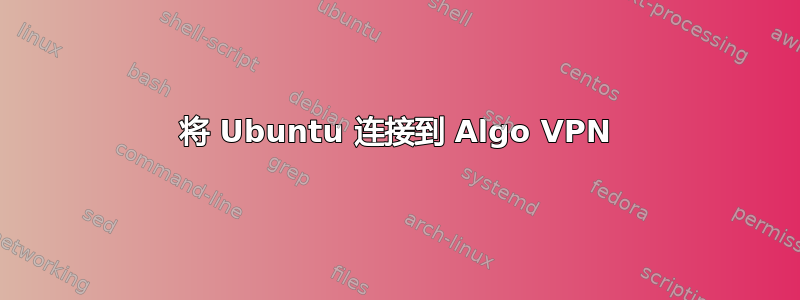
有人有在 Ubuntu 16.04 客户端(运行 Gnome)上连接 Algo VPN 的经验吗?
真的很想知道如何最好地做到这一点,谢谢!
答案1
我尝试了一下,但现在我在设置服务器时遇到了一些问题,看到这你应该使用 strongswan 或 wireguard。
这就是https://github.com/trailofbits/algo/blob/master/docs/client-linux.md:
(Gnome)网络管理器配置
在此示例中,我们假设 Algo VPN 服务器的 IP 是 1.2.3.4,我们创建的用户是用户名。
Go to Settings > Network
Add a new Network (+ bottom left of the window)
Select IPsec/IKEv2 (strongswan)
Fill out the options:
Name: your choice, e.g.: ikev2-1.2.3.4
Gateway:
Address: IP of the Algo VPN server, e.g: 1.2.3.4
Certificate: cacert.pem found at /path/to/algo/configs/1.2.3.4/cacert.pem
Client:
Authentication: Certificate/Private key
Certificate: user-name.crt found at /path/to/algo/configs/1.2.3.4/pki/certs/user-name.crt
Private key: user-name.key found at /path/to/algo/configs/1.2.3.4/pki/private/user-name.key
Options:
Check Request an inner IP address, connection will fail without this option
Optionally check Enforce UDP encapsulation
Optionally check Use IP compression
For the later 2 options, hover to option in the settings to see a description
Cipher proposal:
Check Enable custom proposals
IKE: aes256gcm16-prfsha512-ecp384,aes256-sha2_512-prfsha512-ecp384,aes256-sha2_384-prfsha384-ecp384
ESP: aes256gcm16-ecp384,aes256-sha2_512-prfsha512-ecp384
Apply and turn the connection on, you should now be connected


