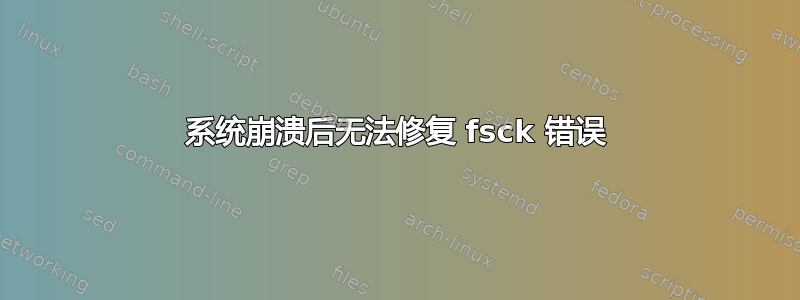
我有 Windows 8.1 和 Ubuntu 16.04 的双分区。在更新和重新启动 Windows 时,我按下电源按钮强制关闭笔记本电脑。此后,Ubuntu 出现了很多问题,我尝试使用命令修复这些问题,fsck但这是不可能的,而且由于文件系统采用了配置,我无法工作read-only。
然后我决定更改相关分区的文件配置/etc/fstab,即\dev\sda9。我将关键字修改remount=ro为continue。之后,我使用笔记本电脑大约 20 分钟,没有出现问题,但是错误仍然存在,如以下命令的输出所示:
~$ fsck -n /dev/sda9
fsck from util-linux 2.27.1
e2fsck 1.42.12 (29-Aug-2014)
Warning: skipping journal recovery because doing a read-only filesystem check.
/dev/sda9 contains a file system with errors, check forced.
Pass 1: Checking inodes, blocks, and sizes
Inodes that were part of a corrupted orphan linked list found. Fix? no
Inode 655158 was part of the orphaned inode list. IGNORED.
Deleted inode 655251 has zero dtime. Fix? no
Inode 655385 was part of the orphaned inode list. IGNORED.
Inode 655387 was part of the orphaned inode list. IGNORED.
Inode 655665 was part of the orphaned inode list. IGNORED.
Inode 922377 was part of the orphaned inode list. IGNORED.
Inode 939006 was part of the orphaned inode list. IGNORED.
Pass 2: Checking directory structure
Pass 3: Checking directory connectivity
Pass 4: Checking reference counts
Pass 5: Checking group summary information
Block bitmap differences: -(1746438--1746450)-(17541643--17541655)
Fix? no
Inode bitmap differences: -655158 -655251 -655385 -655387 -655665 -922377 -939006
Fix? no
/dev/sda9: ********** WARNING: Filesystem still has errors **********
/dev/sda9: 1665447/27275136 files (0.4% non-contiguous), 76152874/109312000 blocks
有办法解决这个问题吗?


