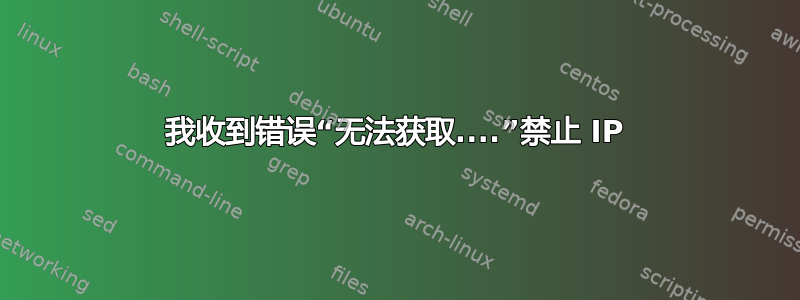
我在尝试安装软件或在 sudo-apt-get update 之后升级系统时遇到此错误。我搜索过它,很多人说当你的 dist 处于“生命周期结束时”时会发生这种情况,但我运行的是 Ubuntu 16.04 LTS。所以我的 dist 不应该处于生命周期的尽头。
sts... Done
Building dependency tree
Reading state information... Done
The following additional packages will be installed:
libexpat1-dev libpython3-dev libpython3.5-dev python-pip-whl python3-dev
python3-setuptools python3-wheel python3.5-dev
Suggested packages:
python-setuptools-doc
The following NEW packages will be installed:
libexpat1-dev libpython3-dev libpython3.5-dev python-pip-whl python3-dev python3-pip
python3-setuptools python3-wheel python3.5-dev
0 upgraded, 9 newly installed, 0 to remove and 0 not upgraded.
Need to get 1,219 kB/39.2 MB of archives.
After this operation, 57.3 MB of additional disk space will be used.
Do you want to continue? [Y/n] y
Ign:1 http://ubuntu.uberglobalmirror.com/archive xenial-updates/universe i386 python-pip-whl all 8.1.1-2ubuntu0.4
Ign:2 http://ubuntu.uberglobalmirror.com/archive xenial-updates/universe i386 python3-pip all 8.1.1-2ubuntu0.4
Err:1 http://ubuntu.uberglobalmirror.com/archive xenial-updates/universe i386 python-pip-whl all 8.1.1-2ubuntu0.4
403 Forbidden [IP: 202.124.241.168 80]
Err:2 http://ubuntu.uberglobalmirror.com/archive xenial-updates/universe i386 python3-pip all 8.1.1-2ubuntu0.4
403 Forbidden [IP: 202.124.241.168 80]
E: Failed to fetch http://ubuntu.uberglobalmirror.com/archive/pool/universe/p/python-pip/python-pip-whl_8.1.1-2ubuntu0.4_all.deb 403 Forbidden [IP: 202.124.241.168 80]
E: Failed to fetch http://ubuntu.uberglobalmirror.com/archive/pool/universe/p/python-pip/python3-pip_8.1.1-2ubuntu0.4_all.deb 403 Forbidden [IP: 202.124.241.168 80]
E: Unable to fetch some archives, maybe run apt-get update or try with --fix-missing?
答案1
我的源列表乱了。为了修复所有问题,我将当前的“/etc//apt/sources.list”替换为此处的默认设置https://gist.github.com/rohitrawat/60a04e6ebe4a9ec1203eac3a11d4afc1
答案2
糟糕的软件包存储库可能会搞乱您未来的安装。转到 /etc/apt/ 文件夹并删除给出禁止 IP 消息的列表。我有一个节点,但由于存储库混乱而无法更新它 jonathon 或类似情况。删除它并打开升级的闸门。


