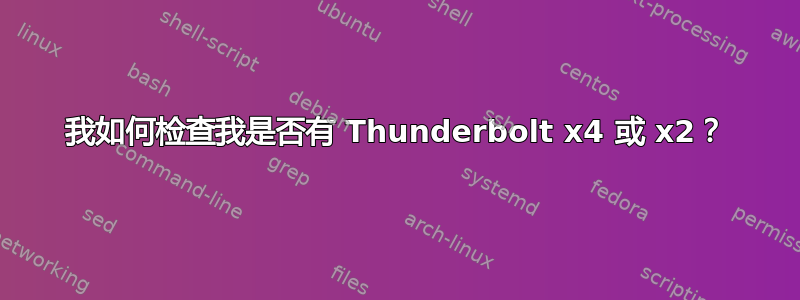
我有一台安装了 Ubuntu 的 Dell XPS 13。我想知道它是否有 PCIe x4 或 x2。
编辑 1:我已经知道它是 Thunderbolt,只是不知道它有多少个 PCIe 通道。
编辑2:这是我尝试建议的命令后得到的结果。
$ sudo dmidecode | grep PCI
PCI is supported
Type: x16 PCI Express
Type: x1 PCI Express
Type: x1 PCI Express
Type: x1 PCI Express
Type: x1 PCI Express
Type: x1 PCI Express
Type: x1 PCI Express
Type: 32-bit PCI
SA - PCIe Version
编辑3:尝试后,sudo lspci -vv | grep -E 'PCI bridge|LnkCap'
00:1c.0 PCI bridge: Intel Corporation Sunrise Point-LP PCI Express Root Port (rev f1) (prog-if 00 [Normal decode])
LnkCap: Port #1, Speed 8GT/s, Width x2, ASPM not supported, Exit Latency L0s unlimited, L1 <16us
00:1c.4 PCI bridge: Intel Corporation Sunrise Point-LP PCI Express Root Port #5 (rev f1) (prog-if 00 [Normal decode])
LnkCap: Port #5, Speed 8GT/s, Width x1, ASPM L1, Exit Latency L0s <1us, L1 <16us
00:1c.5 PCI bridge: Intel Corporation Sunrise Point-LP PCI Express Root Port #6 (rev f1) (prog-if 00 [Normal decode])
LnkCap: Port #6, Speed 8GT/s, Width x1, ASPM L1, Exit Latency L0s <1us, L1 <16us
LnkCap: Port #0, Speed 2.5GT/s, Width x1, ASPM L0s L1, Exit Latency L0s <4us, L1 <64us
LnkCap: Port #0, Speed 5GT/s, Width x1, ASPM L0s L1, Exit Latency L0s unlimited, L1 <64us
答案1
在终端中输入此内容,sudo dmidecode | grep PCI它将告诉您有哪些 Pci-e 插槽。
编辑:这应该以间接方式工作。sudo lspci -vv | grep -E 'PCI bridge|LnkCap'在终端中输入应该会显示如下内容:
00:14.4 PCI bridge: Advanced Micro Devices, Inc. [AMD] FCH PCI Bridge (rev 40) (prog-if 01 [Subtractive decode])
00:15.0 PCI bridge: Advanced Micro Devices, Inc. [AMD] Hudson PCI to PCI bridge (PCIE port 0) (prog-if 00 [Normal decode])
LnkCap: Port #247, Speed 5GT/s, Width x1, ASPM L0s L1, Exit Latency L0s <64ns, L1 <1us
Capabilities: [b0] Subsystem: Advanced Micro Devices, Inc. [AMD] Hudson PCI to PCI bridge (PCIE port 0)
00:15.1 PCI bridge: Advanced Micro Devices, Inc. [AMD] Hudson PCI to PCI bridge (PCIE port 1) (prog-if 00 [Normal decode])
LnkCap: Port #1, Speed 5GT/s, Width x1, ASPM L0s L1, Exit Latency L0s <64ns, L1 <1us
Capabilities: [b0] Subsystem: Advanced Micro Devices, Inc. [AMD] Hudson PCI to PCI bridge (PCIE port 1)
LnkCap: Port #0, Speed 2.5GT/s, Width x1, ASPM L0s L1, Exit Latency L0s unlimited, L1 unlimited
现在只需检查哪个版本符合你的规格这里你就可以走了。


