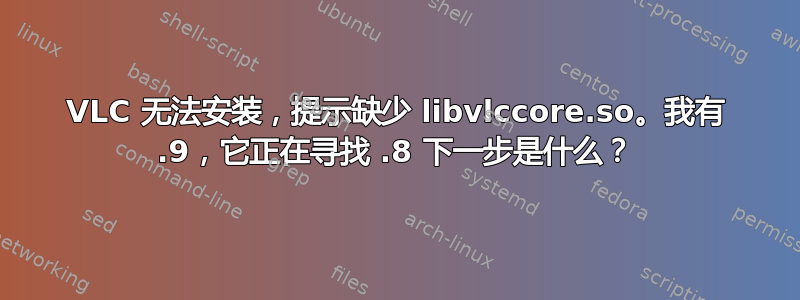
我曾经在我的系统上安装过可以正常运行的 vlc。
NAME="Ubuntu"
VERSION="16.04.4 LTS (Xenial Xerus)"
ID=ubuntu
ID_LIKE=debian
PRETTY_NAME="Ubuntu 16.04.4 LTS"
长时间没有连接到互联网后,我的系统变得过时了,当我重新连接到互联网并尝试更新和升级时,它失败了又失败。最后发现是 VLC 或 gradio 的错,但我摆脱了它们及其来源,最后使用
apt-get update --fix-missing && apt-get dist-upgrade --fix-missing -f -y && reboot
^真的只是截断的例子,尝试后--fix-missing推荐我add -f.
现在我想尝试再次安装视频播放器。但我遇到了这个错误:
Setting up libxcb-composite0:amd64 (1.11.1-1ubuntu1) ...
Setting up vlc (2.2.2-5ubuntu0.16.04.4) ...
Processing triggers for libc-bin (2.23-0ubuntu10) ...
Processing triggers for vlc-nox (2.2.2-5ubuntu0.16.04.4) ...
/usr/lib/vlc/vlc-cache-gen: error while loading shared libraries: libvlccore.so.8: cannot open shared object file: No such file or directory
WARNING: Regenerating VLC plugin cache failed.
Please run 'vlc-cache-gen -f /usr/lib/vlc/plugins' manually.
root@wrench:/home/wrench# vlc-cache-gen -f /usr/lib/vlc/plugins
vlc-cache-gen: command not found
root@wrench:/home/wrench# cd / && ./usr/lib/vlc/vlc-cache-gen -f /usr/lib/vlc/plugins
./usr/lib/vlc/vlc-cache-gen: error while loading shared libraries: libvlccore.so.8: cannot open shared object file: No such file or directory
root@wrench:/# locate libvlccore.so
/usr/lib/x86_64-linux-gnu/libvlccore.so.9
/usr/lib/x86_64-linux-gnu/libvlccore.so.9.0.0
那么概要,我现在该怎么办?有没有办法将 libvlccore.so 降级回 8?也许不是因为安全隐患?也许我做了一些愚蠢的事情,比如安装了错误的架构?我知道我在第一次设置盒子时弄乱了 arch 来安装包,但安装后我仔细检查了(我认为)所有内容都改回了原样。请帮忙,家人很无聊!
也许有人知道在哪里可以找到 libvlccore.so.8?
答案1
cd /usr/lib/x86_64-linux-gnu
sudo ln -s libvlccore.so.9 libvlccore.so.8
这将创建一个指向libvlccore.so.8您拥有的版本的符号链接libvlccore.so.9,因此寻找版本 *8 的程序将调用较新的库。这通常不是好的做法,因为版本 9 与 8 不同,可能无法工作。不过,它可以作为一种解决方法。


