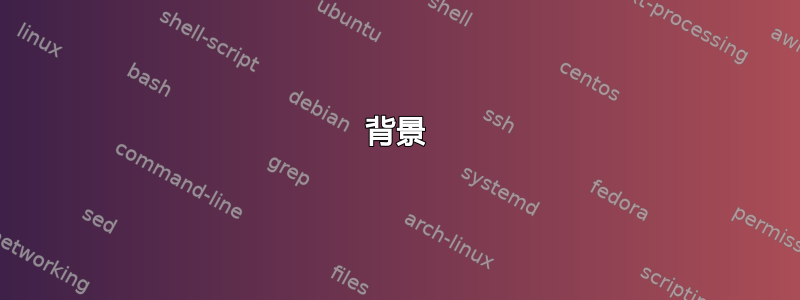
背景
进入常规设置应用程序,很明显 WiFi 或 BT UI 无法正常工作。开/关开关不起作用,看不到任何 wifi 或 BT 设备。因此我不得不深入挖掘。
关于WiFi
我有一块 ASROCK Taichi X299 MoBo。MoBo 配有 WiFi 和 BT。但是,值得注意的是,为了在 Windows(双启动系统)中启用它们,我必须使用驱动程序安装光盘上附带的 ASROCK 网络实用程序(或类似程序)。我还插入了自己的加密狗(仍连接着),只是为了看看是否能得到任何东西。运行sudo lshw -class network结果:
*-network DISABLED
description: Wireless interface product: Intel Corporation vendor: Intel Corporation physical id: 0 bus info: pci@0000:04:00.0 logical name: wlp4s0 version: 10 serial: a0:af:bd:c3:3f:52 width: 64 bits clock: 33MHz capabilities: pm msi pciexpress bus_master cap_list ethernet physical wireless configuration: broadcast=yes driver=iwlwifi driverversion=4.13.0-38-generic firmware=29.610311.0 latency=0 link=no multicast=yes wireless=IEEE 802.11 resources: irq:69 memory:92d00000-92d01fff *-network description: Ethernet interface product: I211 Gigabit Network Connection vendor: Intel Corporation physical id: 0 bus info: pci@0000:05:00.0 logical name: enp5s0 version: 03 serial: 70:85:c2:52:23:df capacity: 1Gbit/s width: 32 bits clock: 33MHz capabilities: pm msi msix pciexpress bus_master cap_list ethernet physical tp 10bt 10bt-fd 100bt 100bt-fd 1000bt-fd autonegotiation configuration: autonegotiation=on broadcast=yes driver=igb driverversion=5.4.0-k firmware=0. 4-1 latency=0 link=no multicast=yes port=twisted pair resources: irq:17 memory:92c00000-92c1ffff ioport:3000(size=32) memory:92c20000-92c23fff *-network description: Ethernet interface product: Ethernet Connection (2) I219-V vendor: Intel Corporation physical id: 1f.6 bus info: pci@0000:00:1f.6 logical name: enp0s31f6 version: 00 serial: 70:85:c2:52:23:dd size: 100Mbit/s capacity: 1Gbit/s width: 32 bits clock: 33MHz capabilities: pm msi bus_master cap_list ethernet physical tp 10bt 10bt-fd 100bt 100bt-fd 1000bt-fd autonegotiation configuration: autonegotiation=on broadcast=yes driver=e1000e driverversion=3.2.6-k duplex=full firmware=0.2-4 ip=10.0.0.199 latency=0 link=yes multicast=yes port=twisted pair speed=100Mbit/s resources: irq:50 memory:92f00000-92f1ffff *-network description: Ethernet interface physical id: 1 logical name: enx00e04c680d9c serial: 00:e0:4c:68:0d:9c size: 10Mbit/s capacity: 1Gbit/s capabilities: ethernet physical tp mii 10bt 10bt-fd 100bt 100bt-fd 1000bt 1000bt-fd autonegotiation configuration: autonegotiation=on broadcast=yes driver=r8152 driverversion=v1.09.9 duplex=half link=no multicast=yes port=MII speed=10Mbit/s
其中DISABLED网络为 WiFi 接口。运行rfkill list结果为:
0: phy0: Wireless LAN Soft blocked: no Hard blocked: yes
但我不知道如何移除台式电脑上的硬盘块。我见过的大多数解决此问题的方法都是针对具有相应物理“开关”的笔记本电脑。也许 BIOS 中有什么东西?(但我仍然不确定要寻找什么)
关于蓝牙
有趣的是rfkill list,如上所述,的输出没有提供任何有关蓝牙被阻止的信息。但是,如果我运行lsusb,我会得到几个条目,但具体如下:
Bus 001 Device 003: ID 045e:0745 Microsoft Corp. Nano Transceiver v1.0 for Bluetooth
我倾向于说这是我插入的加密狗,而不是 MoBo BT(我无法找到它lshw;尽管我可能错过了它)。
我在 Synaptic 软件包管理器中安装了:、、、、、、、、。我在Ubuntubluez-tools软件中安装了蓝牙管理器bluez,希望它能知道一些我不知道的东西。bluez-cupsbluez-dbgbluez-obexdbluez-testslibbluetooth3libbluetooth3-dbg bluemanbluetooth
当尝试运行蓝牙管理器时,我收到:“连接 BlueZ 失败 - Bluez 守护程序未运行...未检测到蓝牙适配器或未启动蓝牙守护程序。”
如果我运行sudo service bluetooth restart并检查sudo service bluetooth status,我会得到以下结果:
● bluetooth.service - Bluetooth service Loaded: loaded (/lib/systemd/system/bluetooth.service; enabled; vendor preset: enabled) Active: inactive (dead) Docs: man:bluetoothd(8)
我不确定如何强制启动该服务(如果这是我的问题)。
所以,我不确定 WiFi/BT 问题是否相关,但我无法让它们工作。幸运的是,我通过以太网连接,但如果我需要,我希望有 WiFi 选项,而 BT 只是因为需要。我意识到这很麻烦,所以非常感谢大家的帮助,谢谢!
更新:我刚刚尝试了另一个闲置的 BT 加密狗,它可以工作。我猜 MoBo BT 或我拥有的其他加密狗都不支持 Linux。仍然想知道它们是否可能需要额外的设置,但这个其他加密狗目前可以使用。
编辑:
lspci -nnk | grep 0280 -A3输出:
04:00.0 Network controller [0280]: Intel Corporation Device [8086:24fb] (rev 10) Subsystem: Intel Corporation Device [8086:2110] Kernel modules: iwlwifi, wl 05:00.0 Ethernet controller [0200]: Intel Corporation I211 Gigabit Network Connection [8086:1539] (rev 03)
cat /etc/modules输出:
# /etc/modules: kernel modules to load at boot time.
#
# This file contains the names of kernel modules that should be loaded
# at boot time, one per line. Lines beginning with "#" are ignored.
^ 该文件看起来是空的?应该是这样的吗?
答案1
虽然您的无线网卡是英特尔的,但我们在您的无线网卡中看到了这一点lsmod:
Module Size Used by
ath9k_htc 77824 0
ath9k_common 36864 1 ath9k_htc
ath9k_hw 471040 2 ath9k_htc,ath9k_common
ath 28672 3 ath9k_htc,ath9k_hw,ath9k_common
mac80211 782336 1 ath9k_htc
wl 6447104 0
cfg80211 614400 5 wl,ath9k_htc,mac80211,ath,ath9k_common
首先,您设备的正确驱动程序是 iwlwifi,而不是 wl,后者适用于 Broadcom 设备,而不是 Intel。请将其删除:
sudo apt-get purge bcmwl-kernel-source
sudo modprobe -r wl
并加载正确的驱动程序:
sudo modprobe iwlwifi
sudo rfkill unblock all
如果有任何错误,请发布。
有什么改进吗?即使没有插入 USB 加密狗,重启后还能继续使用吗?
rfkill list all
编辑:在我们的聊天中,我建议您查看 BIOS 中是否有无线设置。您了解到有一个 WAN 无线电选项处于自动状态。您将其更改为已启用,重新启动后,rfkill 问题得到解决,无线现在正常工作。


