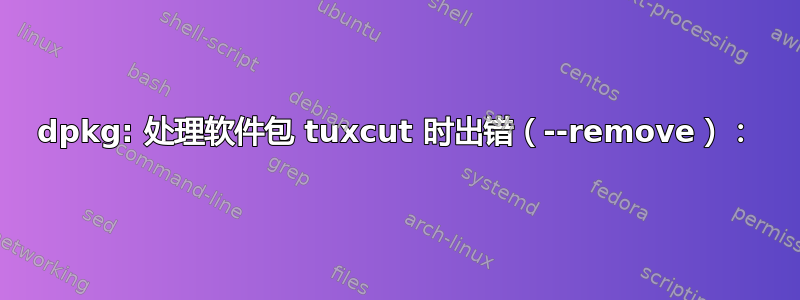
我是 Ubuntu 新手,我正在寻找在 Ubuntu 中网络切断的选项,因此...我试图删除它,tuxcut但得到了这个:
sudo apt purge tuxcut
Reading package lists... Done
Building dependency tree
Reading state information... Done
The following packages were automatically installed and are no longer required:
fonts-wine libieee1284-3:i386 libpng-tools libwine libwine:i386
libwxbase3.0-0v5 libwxgtk3.0-0v5 linux-headers-4.13.0-21
linux-headers-4.13.0-21-generic linux-image-4.13.0-21-generic
linux-image-extra-4.13.0-21-generic linux-tools-4.13.0-21
linux-tools-4.13.0-21-generic ocl-icd-libopencl1:i386 python-wxgtk3.0
python-wxversion wine32:i386 wine64 zlib1g-dev
Use 'sudo apt autoremove' to remove them. The following packages will be REMOVED:
tuxcut*
0 upgraded, 0 newly installed, 1 to remove and 0 not upgraded.
After this operation, 2,576 kB disk space will be freed. Do you want
to continue? [Y/n] y
(Reading database ... 419130 files and directories currently installed.)
Removing tuxcut (5.0) ...
rm: cannot remove '/usr/bin/run-tuxcut': No such file or directory
dpkg: error processing package tuxcut (--remove): subprocess installed pre-removal script returned error exit status 1
Errors were encountered while processing: tuxcut
E: Sub-process /usr/bin/dpkg returned an error code (1)*
答案1
按Ctrl++Alt并T执行:
sudo touch /usr/bin/run-tuxcut
sudo apt purge tuxcat
享受!
这些命令是什么意思?
您创建了一个名为 的空文件run-tuxcut并重新运行sudo apt purge tuxcat。如果文件存在则dpkg继续清除。如果不存在,则显示上述错误。


