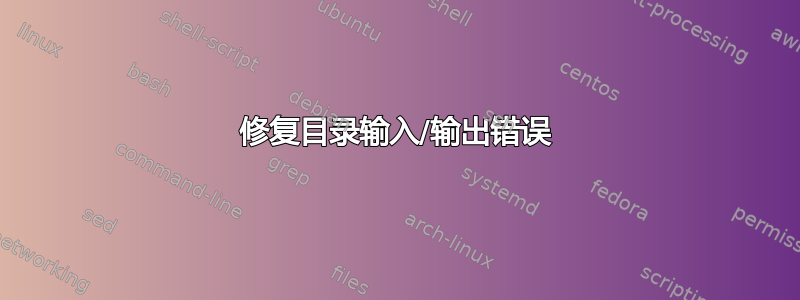
我在格式化 ExFAT 的外部驱动器上遇到输入/输出错误的问题。我试图从外部驱动器中删除一些文件,但出现输入/输出错误。
我跑了fsck.exfat,它返回给我以下内容;
exfatfsck 1.2.3
WARN: volume was not unmounted cleanly.
Checking file system on /dev/sdc5.
File system version 1.0
Sector size 512 bytes
Cluster size 128 KB
Volume size 1210 GB
Used space 1196 GB
Available space 14 GB
ERROR: expected 1 continuations.
Totally 27000 directories and 240173 files.
File system checking finished. ERRORS FOUND: 1.
我用来存储 Steam 游戏的这个目录在运行游戏时出现了问题,所以我尝试删除游戏内容,但它不会直接删除这个目录,因为它抱怨通常包含在其中的一个不存在的文件这个目录。这个 Steam 游戏特别是《火箭联盟》,文件夹是;
rocketleague/TAGame/CookedLinux
如果我运行ls目录,我会得到这个;
$ ls -la
ls: reading directory '.': Input/output error
total 0
$ sudo rm -rvf *
rm: cannot remove 'CookedLinux': Input/output error
我想我以前曾经处理过类似的问题,但我不知道如何解决这个问题。我认为这类似于损坏的 inode 问题,它认为某个文件存在,但实际上并不存在。
答案1
尝试这个:
sudo apt install testdisk
sudo testdisk /dev/sdc
附言:我预计您的硬盘最多几周内就会永久失效。请考虑备份。


