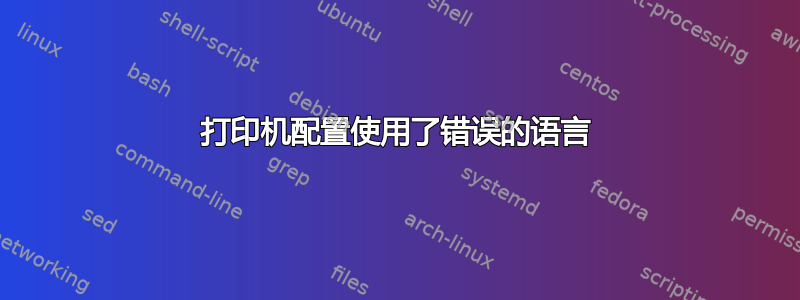
我说英语,Ubuntu 中的所有菜单等都是英文的。过去几年我反复遇到这个问题,不知道其他人是否也遇到过。
CUPS 打印机系统会定期安装一个以简体中文为语言的打印机 ppd 文件。因此,要打印的程序无法正确显示菜单项,可能是因为菜单项是中文的。
几年前,我将问题追溯到打印机配置器附带的 ppd 文件。以下是 ppd 文件的顶部:
*PPD-Adobe: "4.3"
*% Linux Version
*%
*% This program is free software; you can redistribute it and/or modify it
*% under the terms of the GNU General Public License as published by the Free
*% Software Foundation; either version 2 of the License, or (at your option)
*% any later version.
*%
*% This program is distributed in the hope that it will be useful, but WITHOUT
*% ANY WARRANTY; without even the implied warranty of MERCHANTABILITY or
*% FITNESS FOR A PARTICULAR PURPOSE. See the GNU General Public License for
*% more details.
*%
*% You should have received a copy of the GNU General Public License along with
*% this program; if not, write to the Free Software Foundation, Inc., 59 Temple
*% Place, Suite 330, Boston, MA 02111-1307 USA
*FormatVersion: "4.3"
*LanguageVersion: Simplified Chinese
*LanguageEncoding: None
*FileVersion: "20002.0000"
*Manufacturer: "KONICA MINOLTA"
*ModelName: "KONICA MINOLTA C451 PS/P"
*ShortNickName: "KONICA MINOLTA C451 PS(P)"
*NickName: "KONICA MINOLTA C451 PS(P)"
*PCFileName: "KOC451SCX.ppd"
*Product: "(C451)"
*PSVersion: "(3015.102) 1"
过去几年我有过几次同样的经历。我从 Konica Minolta 获得正确的 ppd 文件,并使用打印机配置器进行安装。这会将“正确”的文件放入 /etc/cups/ppd 中,它的名称为“KM.ppd”,因为 KM 是我为该打印机指定的名称。在 Ubuntu 版本升级后,我插入的 KM.ppd 文件被简体中文文件替换。因此我将正确的文件放在打印机配置器安装在那里的文件的位置。一切正常,菜单在需要打印的应用程序中起作用。
然后 Ubuntu 系统更新来了,用一个假定我想要简体中文的文件替换了 ppd 文件。第一次发生这种情况时,很难弄清楚。第二次,我知道我以前修复过它,但不记得是怎么修复的。现在我已经是第六次或第七次了,它已经出现在事情清单上。
这次我决定取消 KM.ppd 的写权限,我们看看 Ubuntu 是否会放过它。
我最想知道的是为什么其他人没有抱怨这种事情。也许这只是一个 Konica-Minolta 驱动程序问题?


