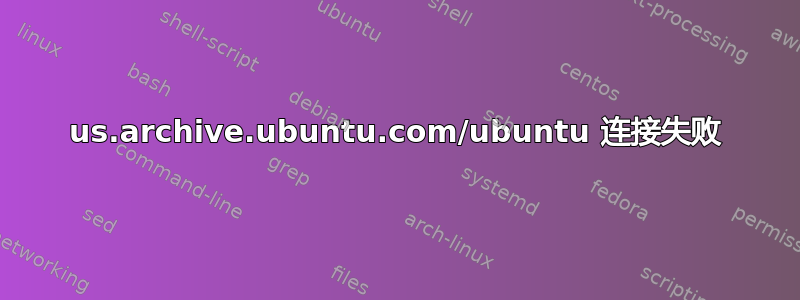
Ubuntu 18.04刚刚安装,正在运行
apt 更新
经过很长时间的退货,出现了很多问题,例如
Err:4 http://gb.archive.ubuntu.com/ubuntu bionic InRelease
Connection failed [IP: 91.189.88.162 80] 0% [Waiting for headers]
问题是,我无法安装 apache
apt install apache2
返回
Reading package lists... Done
Building dependency tree
Reading state information... Done
Some packages could not be installed. This may mean that you have
requested an impossible situation or if you are using the unstable
distribution that some required packages have not yet been created
or been moved out of Incoming.
The following information may help to resolve the situation:
The following packages have unmet dependencies:
apache2 : Depends: apache2-bin (= 2.4.29-1ubuntu4.1) but it is not going to be installed
Depends: apache2-utils (= 2.4.29-1ubuntu4.1)
E: Unable to correct problems, you have held broken packages.
尝试了所有方法,搜索,但我认为发生这种情况是因为apt update无法以正确的方式完成,以及链接http://us.archive.ubuntu.com/ubuntu对我来说不起作用,可能是由于互联网提供商的原因,这个链接是你们打开的吗,如果是,那么我该怎么办?
简单apt update却带来很多麻烦,这是我从未遇到过的,很愚蠢的情况
- 我尝试
/etc/resolv.conf改变
#nameserver 8.8.8.8 #nameserver 8.8.4.4 nameserver 192.168.8.1
没有结果。
2.
apt clean
apt autoclean
3.删除了source.listrm /etc/apt/sources.list并丢失了里面的大量数据,来自用户回答#Anwar我担心这会使情况变得更糟。
- 尝试改变,
http://us.archive.但http://old-releases.没有结果
有什么想法吗?这个小问题导致无法使用 ubuntu。
多谢!!!


