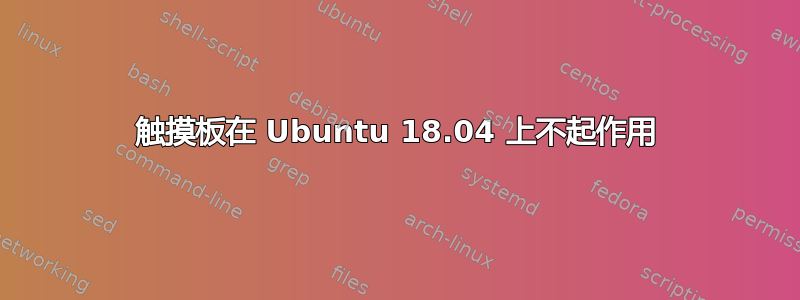
我刚买了一个华硕笔记本电脑。触摸板在 Windows 上运行良好,然后我安装了 Ubuntu 18.04。但是触摸板不起作用。
- 触摸板在 Windows 10 上工作正常
- 触摸板在实时 Ubuntu USB 上不起作用
- fn 键在 Ubuntu 上有效
- 触摸板(包括左键/右键单击)在 Ubuntu 18.04 上不起作用
- 触摸板似乎没有显示
xinput
这是xinput
user@TUF-GAMING-FX504GD-FX80GD:~$ xinput
⎡ Virtual core pointer id=2 [master pointer (3)]
⎜ ↳ Virtual core XTEST pointer id=4 [slave pointer (2)]
⎜ ↳ Logitech USB Receiver id=12 [slave pointer (2)]
⎜ ↳ Logitech USB Receiver id=13 [slave pointer (2)]
⎣ Virtual core keyboard id=3 [master keyboard (2)]
↳ Virtual core XTEST keyboard id=5 [slave keyboard (3)]
↳ Power Button id=6 [slave keyboard (3)]
↳ Asus Wireless Radio Control id=7 [slave keyboard (3)]
↳ Video Bus id=8 [slave keyboard (3)]
↳ Video Bus id=9 [slave keyboard (3)]
↳ Power Button id=10 [slave keyboard (3)]
↳ Sleep Button id=11 [slave keyboard (3)]
↳ USB2.0 HD UVC WebCam: USB2.0 HD id=14 [slave keyboard (3)]
↳ Asus WMI hotkeys id=15 [slave keyboard (3)]
↳ AT Translated Set 2 keyboard id=16 [slave keyboard (3)]
↳ Logitech USB Receiver id=17 [slave keyboard (3)]
这是synclient。
user@TUF-GAMING-FX504GD-FX80GD:~$ synclient
Couldn't find synaptics properties. No synaptics driver loaded?
这是我的设备列表。
user@TUF-GAMING-FX504GD-FX80GD:~$ cat /proc/bus/input/devices
I: Bus=0019 Vendor=0000 Product=0003 Version=0000
N: Name="Sleep Button"
P: Phys=PNP0C0E/button/input0
S: Sysfs=/devices/LNXSYSTM:00/LNXSYBUS:00/PNP0C0E:00/input/input0
U: Uniq=
H: Handlers=kbd event0
B: PROP=0
B: EV=3
B: KEY=4000 0 0
I: Bus=0019 Vendor=0000 Product=0001 Version=0000
N: Name="Power Button"
P: Phys=PNP0C0C/button/input0
S: Sysfs=/devices/LNXSYSTM:00/LNXSYBUS:00/PNP0C0C:00/input/input1
U: Uniq=
H: Handlers=kbd event1
B: PROP=0
B: EV=3
B: KEY=10000000000000 0
I: Bus=0019 Vendor=0000 Product=0005 Version=0000
N: Name="Lid Switch"
P: Phys=PNP0C0D/button/input0
S: Sysfs=/devices/LNXSYSTM:00/LNXSYBUS:00/PNP0C0D:00/input/input2
U: Uniq=
H: Handlers=event2
B: PROP=0
B: EV=21
B: SW=1
I: Bus=0019 Vendor=0000 Product=0001 Version=0000
N: Name="Power Button"
P: Phys=LNXPWRBN/button/input0
S: Sysfs=/devices/LNXSYSTM:00/LNXPWRBN:00/input/input3
U: Uniq=
H: Handlers=kbd event3
B: PROP=0
B: EV=3
B: KEY=10000000000000 0
I: Bus=0011 Vendor=0001 Product=0001 Version=ab83
N: Name="AT Translated Set 2 keyboard"
P: Phys=isa0060/serio0/input0
S: Sysfs=/devices/platform/i8042/serio0/input/input4
U: Uniq=
H: Handlers=sysrq kbd event4 leds
B: PROP=0
B: EV=120013
B: KEY=402000000 3803078f800d001 feffffdfffefffff fffffffffffffffe
B: MSC=10
B: LED=7
I: Bus=0019 Vendor=0000 Product=0006 Version=0000
N: Name="Video Bus"
P: Phys=LNXVIDEO/video/input0
S: Sysfs=/devices/LNXSYSTM:00/LNXSYBUS:00/PNP0A08:00/LNXVIDEO:00/input/input7
U: Uniq=
H: Handlers=kbd event5
B: PROP=0
B: EV=3
B: KEY=3e000b00000000 0 0 0
I: Bus=0019 Vendor=0000 Product=0006 Version=0000
N: Name="Video Bus"
P: Phys=LNXVIDEO/video/input0
S: Sysfs=/devices/LNXSYSTM:00/LNXSYBUS:00/PNP0A08:00/device:13/LNXVIDEO:01/input/input8
U: Uniq=
H: Handlers=kbd event6
B: PROP=0
B: EV=3
B: KEY=3e000b00000000 0 0 0
I: Bus=0003 Vendor=046d Product=c52f Version=0111
N: Name="Logitech USB Receiver"
P: Phys=usb-0000:00:14.0-3/input0
S: Sysfs=/devices/pci0000:00/0000:00:14.0/usb1/1-3/1-3:1.0/0003:046D:C52F.0001/input/input9
U: Uniq=
H: Handlers=mouse0 event7
B: PROP=0
B: EV=17
B: KEY=ffff0000 0 0 0 0
B: REL=143
B: MSC=10
I: Bus=0003 Vendor=046d Product=c52f Version=0111
N: Name="Logitech USB Receiver"
P: Phys=usb-0000:00:14.0-3/input1
S: Sysfs=/devices/pci0000:00/0000:00:14.0/usb1/1-3/1-3:1.1/0003:046D:C52F.0002/input/input10
U: Uniq=
H: Handlers=kbd event8
B: PROP=0
B: EV=1f
B: KEY=3007f 0 0 483ffff17aff32d bf54444600000000 1 130f938b17c000 677bfad9415fed 9ed68000004400 10000002
B: REL=40
B: ABS=100000000
B: MSC=10
I: Bus=0019 Vendor=1043 Product=0000 Version=0000
N: Name="Asus Wireless Radio Control"
P: Phys=asus-wireless/input0
S: Sysfs=/devices/LNXSYSTM:00/LNXSYBUS:00/ATK4002:00/input/input11
U: Uniq=
H: Handlers=rfkill kbd event9
B: PROP=0
B: EV=3
B: KEY=80000000000000 0 0 0
I: Bus=0003 Vendor=13d3 Product=5666 Version=0322
N: Name="USB2.0 HD UVC WebCam: USB2.0 HD"
P: Phys=usb-0000:00:14.0-7/button
S: Sysfs=/devices/pci0000:00/0000:00:14.0/usb1/1-7/1-7:1.0/input/input12
U: Uniq=
H: Handlers=kbd event10
B: PROP=0
B: EV=3
B: KEY=100000 0 0 0
I: Bus=0019 Vendor=0000 Product=0000 Version=0000
N: Name="Asus WMI hotkeys"
P: Phys=asus-nb-wmi/input0
S: Sysfs=/devices/platform/asus-nb-wmi/input/input13
U: Uniq=
H: Handlers=rfkill kbd event11
B: PROP=0
B: EV=100013
B: KEY=1000000080000 0 800000000000 0 0 a1606f00900000 8200027800501000 e000000000000 0
B: MSC=10
I: Bus=0000 Vendor=0000 Product=0000 Version=0000
N: Name="HDA Intel PCH Front Headphone"
P: Phys=ALSA
S: Sysfs=/devices/pci0000:00/0000:00:1f.3/sound/card0/input14
U: Uniq=
H: Handlers=event12
B: PROP=0
B: EV=21
B: SW=4
I: Bus=0000 Vendor=0000 Product=0000 Version=0000
N: Name="HDA Intel PCH HDMI/DP,pcm=3"
P: Phys=ALSA
S: Sysfs=/devices/pci0000:00/0000:00:1f.3/sound/card0/input15
U: Uniq=
H: Handlers=event13
B: PROP=0
B: EV=21
B: SW=140
I: Bus=0000 Vendor=0000 Product=0000 Version=0000
N: Name="HDA Intel PCH HDMI/DP,pcm=7"
P: Phys=ALSA
S: Sysfs=/devices/pci0000:00/0000:00:1f.3/sound/card0/input16
U: Uniq=
H: Handlers=event14
B: PROP=0
B: EV=21
B: SW=140
I: Bus=0000 Vendor=0000 Product=0000 Version=0000
N: Name="HDA Intel PCH HDMI/DP,pcm=8"
P: Phys=ALSA
S: Sysfs=/devices/pci0000:00/0000:00:1f.3/sound/card0/input17
U: Uniq=
H: Handlers=event15
B: PROP=0
B: EV=21
B: SW=140
I: Bus=0000 Vendor=0000 Product=0000 Version=0000
N: Name="HDA Intel PCH HDMI/DP,pcm=9"
P: Phys=ALSA
S: Sysfs=/devices/pci0000:00/0000:00:1f.3/sound/card0/input18
U: Uniq=
H: Handlers=event16
B: PROP=0
B: EV=21
B: SW=140
I: Bus=0000 Vendor=0000 Product=0000 Version=0000
N: Name="HDA Intel PCH HDMI/DP,pcm=10"
P: Phys=ALSA
S: Sysfs=/devices/pci0000:00/0000:00:1f.3/sound/card0/input19
U: Uniq=
H: Handlers=event17
B: PROP=0
B: EV=21
B: SW=140
这是我的内核版本。
user@TUF-GAMING-FX504GD-FX80GD:~$ uname -a
Linux TUF-GAMING-FX504GD-FX80GD 4.15.0-22-generic #24-Ubuntu SMP Wed May 16 12:15:17 UTC 2018 x86_64 x86_64 x86_64 GNU/Linux
正如您所见,我的触摸板根本无法被检测到,甚至无法被检测为某种“通用鼠标”。不过,我很惊讶 fn 键可以正常工作。
当然,我尝试了“fn + f10”组合来启用触摸板,但没有成功。
经过一些谷歌搜索和修复尝试后,我的 grub 看起来像这样。
user@TUF-GAMING-FX504GD-FX80GD:~$ sudo cat /etc/default/grub
[sudo] password for user:
# If you change this file, run 'update-grub' afterwards to update
# /boot/grub/grub.cfg.
# For full documentation of the options in this file, see:
# info -f grub -n 'Simple configuration'
GRUB_DEFAULT=0
#GRUB_HIDDEN_TIMEOUT=0
GRUB_HIDDEN_TIMEOUT_QUIET=true
GRUB_TIMEOUT=10
GRUB_DISTRIBUTOR=`lsb_release -i -s 2> /dev/null || echo Debian`
GRUB_CMDLINE_LINUX_DEFAULT="i8042.nopnp quiet splash"
GRUB_CMDLINE_LINUX=""
# Uncomment to enable BadRAM filtering, modify to suit your needs
# This works with Linux (no patch required) and with any kernel that obtains
# the memory map information from GRUB (GNU Mach, kernel of FreeBSD ...)
#GRUB_BADRAM="0x01234567,0xfefefefe,0x89abcdef,0xefefefef"
# Uncomment to disable graphical terminal (grub-pc only)
#GRUB_TERMINAL=console
# The resolution used on graphical terminal
# note that you can use only modes which your graphic card supports via VBE
# you can see them in real GRUB with the command `vbeinfo'
#GRUB_GFXMODE=640x480
# Uncomment if you don't want GRUB to pass "root=UUID=xxx" parameter to Linux
#GRUB_DISABLE_LINUX_UUID=true
# Uncomment to disable generation of recovery mode menu entries
#GRUB_DISABLE_RECOVERY="true"
# Uncomment to get a beep at grub start
#GRUB_INIT_TUNE="480 440 1"
任何帮助都非常感谢,我真的需要使用我的触摸板。我现在正在使用无线鼠标。如果需要,我可以发布更多规格。
答案1
尝试以下命令。如果它不显示您的触摸板,则 Ubuntu 不支持它。
less /proc/bus/input/devices之后,或者如果你已经完成了第 3 步,你可以尝试
sudo rmmod i2c_hid sudo modprobe i2c_hid如果它显示您的触摸板,您必须编辑 GRUB 的配置文件。
sudo nano /etc/default/grub并替换
GRUB_CMDLINE_LINUX_DEFAULT="quiet splash"和
GRUB_CMDLINE_LINUX_DEFAULT="i8042.reset quiet splash"保存文件并退出,然后运行
sudo update-grub并重新启动笔记本电脑。
答案2
安装以下软件包将解决触摸板问题Ubuntu 18.04。
sudo apt install xserver-xorg-input-synaptics
在我的笔记本电脑上,安装后触摸板也无法工作ubuntu 18.04。安装此包后问题得到解决。
答案3
在黑暗中拍摄...我实际上只是提取了更新,它就开始为我工作了!
也许现在尝试更新?
它的功能不是 100% 的,有时它会因为某种原因关闭,但它确实有效!
答案4
这篇文章中描述的答案并不能解决 Ubuntu 18.04.x 中的问题,因为问题是内核 4.15.0-72 故障(其他旧内核可能也存在同样的问题)
解决方案:等待新的官方 Ubuntu 内核更新发布或使用其他内核(最好是更高版本)
1.您可以使用呜呜内核升级/降级
sudo apt-add-repository -y ppa:teejee2008/ppa
sudo apt install ukuu
ukuu-gtk
sudo add-apt-repository ppa:canonical-hwe-team/ppa
sudo apt install --install-recommends linux-generic-hwe-18.04 xserver-xorg-hwe-18.04
PD:内核 HWE 与某些 Iptables 模块不兼容,并且可能产生其他问题。


