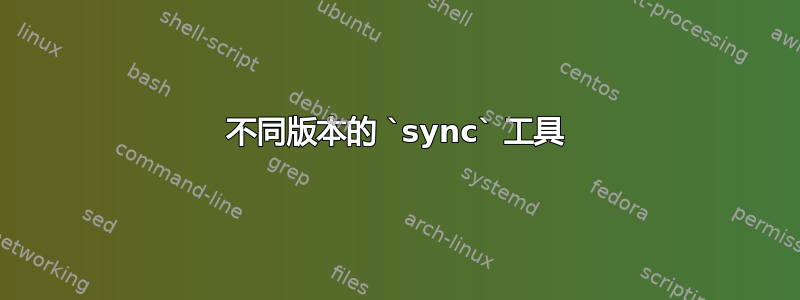
man关于该工具有两页sync:
(1)http://man7.org/linux/man-pages/man1/sync.1.html
NAME
sync - Synchronize cached writes to persistent storage
SYNOPSIS top
sync [OPTION] [FILE]...
DESCRIPTION top
Synchronize cached writes to persistent storage
If one or more files are specified, sync only them, or their
containing file systems.
-d, --data
sync only file data, no unneeded metadata
-f, --file-system
sync the file systems that contain the files
--help display this help and exit
--version
output version information and exit
(2)http://manpages.ubuntu.com/manpages/trusty/en/man8/sync.8.html
NAME
sync - synchronize data on disk with memory
SYNOPSIS
sync [--help] [--version]
DESCRIPTION
sync writes any data buffered in memory out to disk. This can include
(but is not limited to) modified superblocks, modified inodes, and
delayed reads and writes. This must be implemented by the kernel; The
sync program does nothing but exercise the sync(2) system call.
The kernel keeps data in memory to avoid doing (relatively slow) disk
reads and writes. This improves performance, but if the computer
crashes, data may be lost or the filesystem corrupted as a result.
sync ensures that everything in memory is written to disk.
sync should be called before the processor is halted in an unusual
manner (e.g., before causing a kernel panic when debugging new kernel
code). In general, the processor should be halted using the
shutdown(8) or reboot(8) or halt(8) commands, which will attempt to put
the system in a quiescent state before calling sync(2). (Various
implementations of these commands exist; consult your documentation; on
some systems one should not call reboot(8) and halt(8) directly.)
第一个来自 ,coreutils而第二个来自fileutils。我尝试在 Ubuntu 14.04 中编译该sync工具,但得到的结果与 (2) 相同。coreutils 8.29sync
如何sync在 Ubuntu 14.04 上获取具有功能(1)的工具?
答案1
sync在 Ubuntu 中来自coreutils。检查它来自哪个包sync中描述的是sync(8)古董,可能从未在 Ubuntu 上提供,作为以下部分的一部分fileutils:
This page describes sync as found in the fileutils-4.0 package; other
versions may differ slightly.
sync(1)您应该查看的手册页:14.04,18.04。请注意 18.04 的手册页与 man7.org 手册页非常相似。
如果您sync从 coreutils 8.29 进行编译并且没有获得这些选项,那么您做错了什么,因为在 Ubuntu 16.04 上,使用synccoreutils 8.25 的默认设置,我确实获得了这些选项:
~ sync --help
Usage: sync [OPTION] [FILE]...
Synchronize cached writes to persistent storage
If one or more files are specified, sync only them,
or their containing file systems.
-d, --data sync only file data, no unneeded metadata
-f, --file-system sync the file systems that contain the files
--help display this help and exit
--version output version information and exit
GNU coreutils online help: <http://www.gnu.org/software/coreutils/>
Full documentation at: <http://www.gnu.org/software/coreutils/sync>
or available locally via: info '(coreutils) sync invocation'
~ sync --version
sync (GNU coreutils) 8.25
Copyright (C) 2016 Free Software Foundation, Inc.
License GPLv3+: GNU GPL version 3 or later <http://gnu.org/licenses/gpl.html>.
This is free software: you are free to change and redistribute it.
There is NO WARRANTY, to the extent permitted by law.
Written by Jim Meyering and Giuseppe Scrivano.


