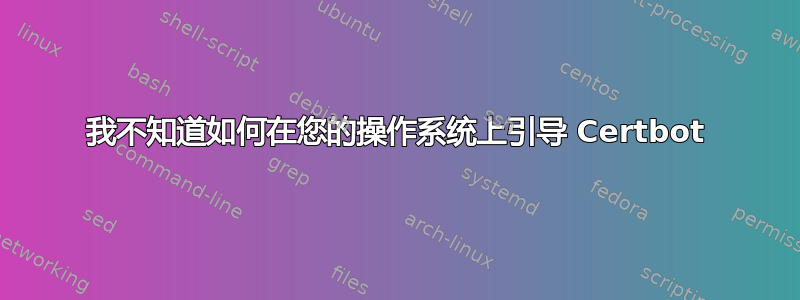
acme-client我正在尝试使用and向我的 OpenBSD 6.0 添加 Let's Encrypt 证书certbot- 但两者都会返回我:
# ./letsencrypt-auto certonly
Sorry, I don't know how to bootstrap Certbot on your operating system!
You will need to bootstrap, configure virtualenv, and run pip install manually.
Please see https://letsencrypt.readthedocs.org/en/latest/contributing.html#prerequisites
for more info.
# ./certbot-auto
Sorry, I don't know how to bootstrap Certbot on your operating system!
我已经安装了Python,pip但virtualenv仍然没有运气。
不幸的是,谷歌搜索没有帮助。
这是怎么回事?我是否还错过了一些包裹?
答案1
这是怎么回事?我是否还错过了一些包裹?
问题在于编写该letsencrypt-auto脚本的人根本没有将 OpenBSD 包含在该脚本支持的操作系统列表中。
有趣的是,如果其他操作系统的部分可以参考的话,该脚本的目的是使用操作系统的单独软件包工具来安装您可能会丢失的软件包。比较它对 FreeBSD 的作用:
BootstrapFreeBsd() {
$SUDO pkg install -Ay python py27-virtualenv augeas libffi
}对于 SmartOS:BootstrapSmartOS() {
软件包更新
pkgin -y 安装 'gcc49' 'py27-augeas' 'py27-virtualenv'
}对于 Debian,它使用 APT 安装各种软件包,其逻辑基本上是尝试检测不同版本的 Debian/Ubuntu 的正确软件包名称,并添加一些向后移植存储库。
因此,要解决此问题,脚本至少需要检测 OpenBSD 的代码……
埃利夫·乌纳姆 | grep -iq OpenBSD ;然后
实验Bootstrap“OpenBSD”BootstrapOpenBSD…以及一个BootstrapOpenBSD使用 OpenBSD 旧pkg工具集安装适当的 Python、GCC、augeas 和其他软件包的函数。那,你必须锻炼一下。
答案2
使用certbot包代替:
pkg_add certbot
对于 OpenBSD 6.0 - 添加wxallowed到fstab:
# cat /etc/fstab
/dev/wd0a / ffs rw,wxallowed 1 1
为了避免错误“中止陷阱(核心转储)”。
立即颁发证书:
# /usr/local/bin/certbot certonly --agree-tos --webroot -w /var/www/openbsdtest.example.org.ua/ -d openbsdtest.example.org.ua
Enter email address (used for urgent notices and lost key recovery) (Enter 'c'
to cancel):[email protected]
IMPORTANT NOTES:
- Congratulations! Your certificate and chain have been saved at
/etc/letsencrypt/live/openbsdtest.example.org.ua/fullchain.pem.
...


