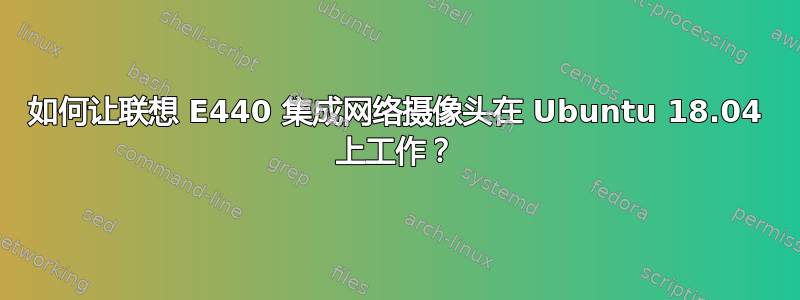
我在网上搜索了很多主题,但仍然无法解决这个问题。
我的 Lenovo ThinkPad E440 笔记本电脑上未检测到网络摄像头,该笔记本电脑装有 Ubuntu 18.04。事实上,它的行为非常奇怪:当我重新启动笔记本电脑并打开 Cheese 应用程序或 Skype 并尝试测试视频时,网络摄像头会打开,但一切都是黑白的。然后,几秒钟后它关闭并且再也没有恢复。此外,我无法使用lspci命令在设备列表中找到网络摄像头。我尝试按 Fn + F7 切换网络摄像头的开/关状态,但没有帮助。我怀疑这是驱动程序的问题。也许有人已经遇到过这样的问题,可以帮助我解决它?
先感谢您。
[更新]:
这就是我通过运行得到的lsusb:
Bus 002 Device 002: ID 8087:8000 Intel Corp.
Bus 002 Device 001: ID 1d6b:0002 Linux Foundation 2.0 root hub
Bus 001 Device 002: ID 8087:8008 Intel Corp.
Bus 001 Device 001: ID 1d6b:0002 Linux Foundation 2.0 root hub
Bus 004 Device 001: ID 1d6b:0003 Linux Foundation 3.0 root hub
Bus 003 Device 002: ID 046d:c52f Logitech, Inc. Unifying Receiver
Bus 003 Device 004: ID 138a:0011 Validity Sensors, Inc. VFS5011 Fingerprint Reader
Bus 003 Device 001: ID 1d6b:0002 Linux Foundation 2.0 root hub
和lspci:
00:00.0 Host bridge: Intel Corporation Xeon E3-1200 v3/4th Gen Core Processor DRAM Controller (rev 06)
00:02.0 VGA compatible controller: Intel Corporation 4th Gen Core Processor Integrated Graphics Controller (rev 06)
00:03.0 Audio device: Intel Corporation Xeon E3-1200 v3/4th Gen Core Processor HD Audio Controller (rev 06)
00:14.0 USB controller: Intel Corporation 8 Series/C220 Series Chipset Family USB xHCI (rev 04)
00:16.0 Communication controller: Intel Corporation 8 Series/C220 Series Chipset Family MEI Controller #1 (rev 04)
00:1a.0 USB controller: Intel Corporation 8 Series/C220 Series Chipset Family USB EHCI #2 (rev 04)
00:1b.0 Audio device: Intel Corporation 8 Series/C220 Series Chipset High Definition Audio Controller (rev 04)
00:1c.0 PCI bridge: Intel Corporation 8 Series/C220 Series Chipset Family PCI Express Root Port #1 (rev d4)
00:1c.2 PCI bridge: Intel Corporation 8 Series/C220 Series Chipset Family PCI Express Root Port #3 (rev d4)
00:1c.3 PCI bridge: Intel Corporation 8 Series/C220 Series Chipset Family PCI Express Root Port #4 (rev d4)
00:1c.4 PCI bridge: Intel Corporation 8 Series/C220 Series Chipset Family PCI Express Root Port #5 (rev d4)
00:1d.0 USB controller: Intel Corporation 8 Series/C220 Series Chipset Family USB EHCI #1 (rev 04)
00:1f.0 ISA bridge: Intel Corporation HM87 Express LPC Controller (rev 04)
00:1f.2 SATA controller: Intel Corporation 8 Series/C220 Series Chipset Family 6-port SATA Controller 1 [AHCI mode] (rev 04)
00:1f.3 SMBus: Intel Corporation 8 Series/C220 Series Chipset Family SMBus Controller (rev 04)
02:00.0 Unassigned class [ff00]: Realtek Semiconductor Co., Ltd. RTS5227 PCI Express Card Reader (rev 01)
03:00.0 Ethernet controller: Realtek Semiconductor Co., Ltd. RTL8111/8168/8411 PCI Express Gigabit Ethernet Controller (rev 10)
04:00.0 Network controller: Intel Corporation Wireless 7260 (rev 73)
此处没有列出网络摄像头。


