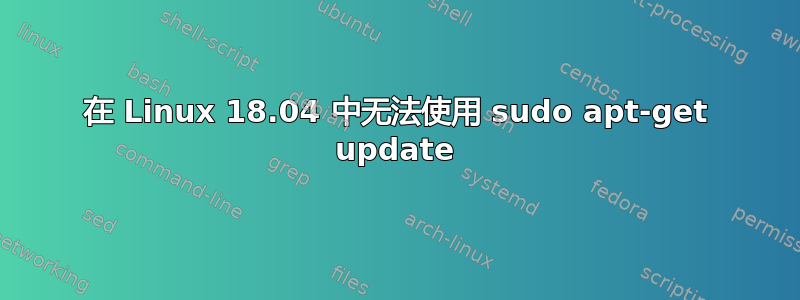
这是我尝试运行 sudo apt-get update 或尝试安装任何东西时得到的输出。
sudo apt-get update
Err:1 http://dl.google.com/linux/chrome/deb stable InRelease
Could not resolve ‘dl.google.com’
Err:2 http://gb.archive.ubuntu.com/ubuntu bionic InRelease
Could not resolve ‘gb.archive.ubuntu.com’
Err:3 http://gb.archive.ubuntu.com/ubuntu bionic-updates InRelease
Could not resolve ‘gb.archive.ubuntu.com’
Err:4 http://gb.archive.ubuntu.com/ubuntu bionic-backports InRelease
Could not resolve ‘gb.archive.ubuntu.com’
Err:5 http://security.ubuntu.com/ubuntu bionic-security InRelease
Could not resolve ‘security.ubuntu.com’
Reading package lists... Done
W: Failed to fetch http://gb.archive.ubuntu.com/ubuntu/dists/bionic/InRelease Could not resolve ‘gb.archive.ubuntu.com’
W: Failed to fetch http://gb.archive.ubuntu.com/ubuntu/dists/bionic-updates/InRelease Could not resolve ‘gb.archive.ubuntu.com’
W: Failed to fetch http://gb.archive.ubuntu.com/ubuntu/dists/bionic-backports/InRelease Could not resolve ‘gb.archive.ubuntu.com’
W: Failed to fetch http://security.ubuntu.com/ubuntu/dists/bionic-security/InRelease Could not resolve ‘security.ubuntu.com’
W: Failed to fetch http://dl.google.com/linux/chrome/deb/dists/stable/InRelease Could not resolve ‘dl.google.com’
W: Some index files failed to download. They have been ignored, or old ones used instead.
我也无法访问 github,告诉我 github 无法解析。
有任何线索可以解释这是什么原因造成的吗?
更新:来自 traceroute 的输出
traceroute dl.google.com
traceroute to dl.google.com (216.58.210.46), 30 hops max, 60 byte packets
1 * * *
2 * * *
3 * * *
4 * * *
5 * * *
6 * peer7-et-0-0-1.telehouse.ukcore.bt.net (62.172.103.158) 20.930 ms peer8-et-0-1-4.telehouse.ukcore.bt.net (109.159.252.106) 20.638 ms
7 109.159.253.235 (109.159.253.235) 22.406 ms 195.99.126.75 (195.99.126.75) 25.586 ms 109.159.253.93 (109.159.253.93) 24.234 ms
8 * * *
9 72.14.236.224 (72.14.236.224) 27.654 ms 108.170.234.160 (108.170.234.160) 27.338 ms 74.125.252.128 (74.125.252.128) 28.687 ms
10 * * *
11 * * lhr25s11-in-f14.1e100.net (216.58.210.46) 20.101 ms
答案1
这听起来像是 DNS 问题。要修复它,您需要确保
/etc/resolv.conf 有 DNS 服务器的良好条目。
Google 有您可以使用的公共 DNS 服务器。
例如,您可以将以下两行添加到 /etc/resolv.conf 文件的顶部(这些指向 Google DNS 服务器),如上所述:
名称服务器 8.8.8.8 名称服务器 8.8.4.4
此外,如果您使用代理,请确保您已创建/修改文件 /etc/apt/apt.conf 以指定您的代理,如下所示:
获取::http::代理”http://你的代理:端口“;
获取::https::代理”http://你的代理:端口“;
获取::ftp::代理”http://你的代理:端口“;


