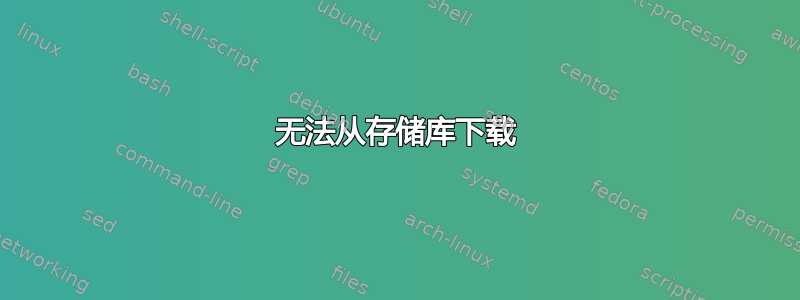
无论我尝试apt update在终端运行什么,它都不起作用,我只收到此消息。
sudo apt-get update
Get:1 http://security.ubuntu.com/ubuntu bionic-security InRelease [83,2 kB]
Hit:2 http://ppa.launchpad.net/linrunner/tlp/ubuntu bionic InRelease
Ign:3 http://ppa.launchpad.net/upubuntu-com/gtk3/ubuntu bionic InRelease
Err:4 http://ppa.launchpad.net/upubuntu-com/gtk3/ubuntu bionic Release
404 Not Found [IP: 91.189.95.83 80]
Err:5 http://ba.archive.ubuntu.com/ubuntu bionic InRelease
Could not connect to ba.archive.ubuntu.com:80 (80.65.85.94), connection timed out
Err:6 http://ba.archive.ubuntu.com/ubuntu bionic-updates InRelease
Could not connect to ba.archive.ubuntu.com:80 (80.65.85.94), connection timed out
有人能帮我解决这个问题吗?我是新用户,所以我真的不知道我在做什么。
答案1
ba.archive.ubuntu.com由于某种原因,现在已关闭,因此apt-get update无法从那里获取软件包列表。尝试暂时切换到主存储库,方法是更改“软件和更新”中的镜像或运行以下命令:
sudo sed -i s/ba.archive/archive/g /etc/apt/sources.list && sudo apt-get update
这将替换ba.archivein的所有实例/etc/apt/sources.list,以便 apt 使用主存档(http://archive.ubuntu.com)更新自


