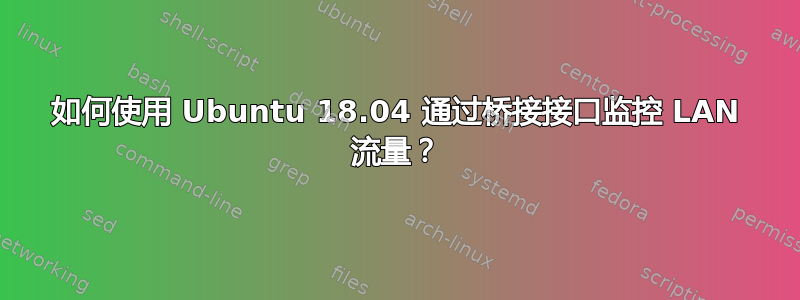
我可以在 2 个 NIC 服务器上使用 Ubuntu 18.04 来监控 LAN 流量吗?
[gw]-----[eth0][Server][eth1]------[switch]---[clients]
我该如何设置?
答案1
Ettercap 应该完全按照你的要求做:
sudo apt install ettercap-graphical
然后以 root 身份运行它:
sudo ettercap -G
在嗅探菜单下,选择桥接嗅探。这将弹出一个带有下拉框的窗口。选择您的两个网络接口。如果您的嗅探器是桥接嗅探,这将启动桥接嗅探,这对于位于路由器和调制解调器之间的盒子很有用。
更多信息:
您还可以研究其他应用程序,例如 tcpdump 和 wireshark:
sudo apt install wireshark tcpdump
您可以通过手册页了解如何使用它们:
man wireshark
man tcpdump
man ettercap


