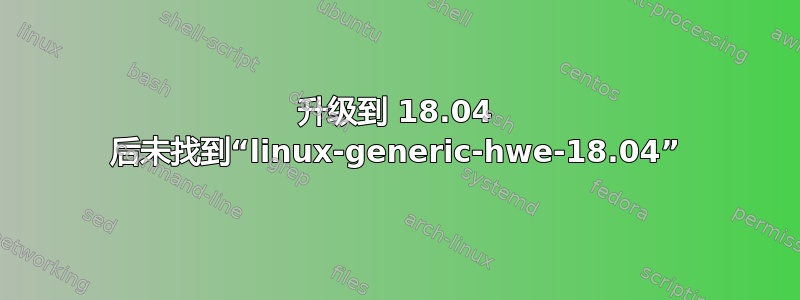
自从从 16.04 升级到 18.04 以来,我一直看到以下消息:
➜ ~ hwe-support-status
You have packages from the Hardware Enablement Stack (HWE) installed that
are going out of support on 2023-04-30.
To upgrade to a supported (or longer-supported) configuration:
* Upgrade from Ubuntu 16.04 LTS to Ubuntu 18.04 LTS by running:
sudo do-release-upgrade -p
OR
* Switch to the current security-supported stack by running:
sudo apt-get install linux-generic-hwe-18.04
and reboot your system.
➜ ~ hwe-support-status --show-all-unsupported
➜ ~ hwe-support-status --show-replacements
linux-generic-hwe-18.04
➜ ~ sudo apt-get install linux-generic-hwe-18.04
Reading package lists... Done
Building dependency tree
Reading state information... Done
E: Unable to locate package linux-generic-hwe-18.04
E: Couldn't find any package by glob 'linux-generic-hwe-18.04'
E: Couldn't find any package by regex 'linux-generic-hwe-18.04'
➜ ~ sudo do-release-upgrade -p
Checking for a new Ubuntu release
No new release found.
➜ ~ lsb_release -a
No LSB modules are available.
Distributor ID: Ubuntu
Description: Ubuntu 18.04.1 LTS
Release: 18.04
Codename: bionic
➜ ~
有人知道为什么会发生这种情况吗?
答案1
18.04 尚不需要特定的 hwe 或 lts linux-image(因此不存在)。首先确保已安装 linux-image-generic 映像:
apt install linux-image-generic
然后删除旧的 hwe 或 lts linux 映像,就我而言,我这样做了:
apt purge linux-image-generic-lts-xenial
然后hwe-support-status命令返回一个干净的空响应。
答案2
我安装了一个旧的不受支持的 Linux 内核,发现使用
# apt 策略 linux-generic\*
记得跑
# apt 自动删除删除任何未使用的依赖项,这些依赖项也可能被 hwe-support-status 拾取。


