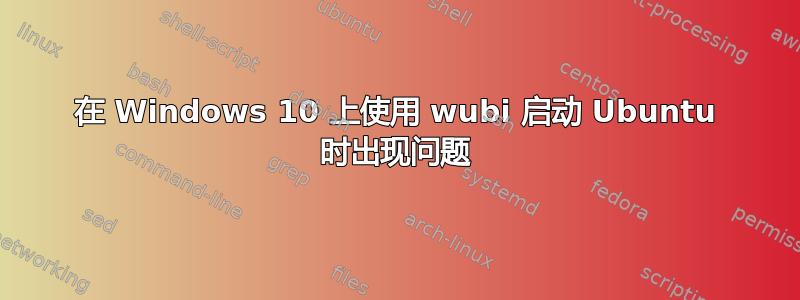
我下载并安装了带有 wubi 的 Ubuntu,它安装成功,但是当我重新启动电脑时,它以 Windows 10 启动,并且没有启动 Ubuntu 的选项,现在该怎么办?
答案1
看起来你使用了UEFI版本wubi,因此您将无法选择启动 Ubuntu自动地。
您必须输入UEFI 启动菜单您的电脑并手动选择 Ubuntu。
这取自这里:
How To Boot Into Ubuntu
The UEFI version of WUBI installs Ubuntu to the UEFI boot menu which means by
default you won't see it when you boot your computer.
Your computer will instead continue to boot into Windows and it will appear that
nothing has in fact happened.
To boot into Ubuntu restart your computer and press the function key to pull up
your UEFI boot menu.


