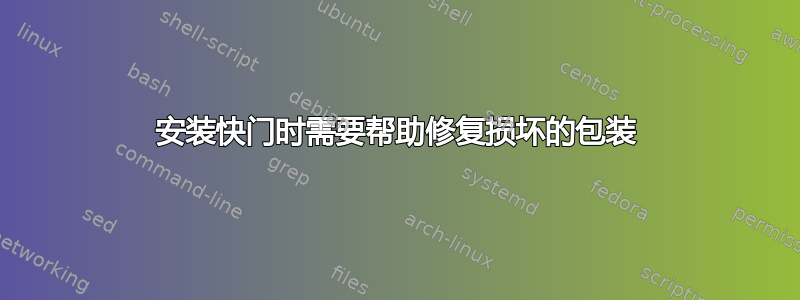
简要背景:
最近,我错误地删除了 libnl-3-200 库,并能够按照描述修复该问题错误地删除了 libnl-3-200
网络恢复后,我执行了 sudo apt-get autoremove 和 sudo apt-get autoclean。我注意到 ubuntu 正在尝试删除重要的软件包,因此我按 Ctrl + C 停止了该过程。
我有两个桌面:fvwm 和 gnome(ubuntu-default)。重启系统后,gnome 桌面没有出现在登录屏幕上。此外,我使用 wicd 网络管理器连接到互联网。
我尝试点击此链接安装 zookeeper-server 时出现损坏的软件包错误 但没有帮助我。
当我这样做时sudo apt-get install shutter,我得到:
Reading package lists... Done
Building dependency tree
Reading state information... Done
Some packages could not be installed. This may mean that you have
requested an impossible situation or if you are using the unstable
distribution that some required packages have not yet been created
or been moved out of Incoming.
The following information may help to resolve the situation:
The following packages have unmet dependencies:
shutter : Depends: libgnome2-perl but it is not going to be installed
Depends: libgnome2-vfs-perl but it is not going to be installed
Depends: libgtk2-unique-perl but it is not going to be installed
E: Unable to correct problems, you have held broken packages.
接下来,我尝试运行sudo apt-get purge shutter。
日志如下:
Reading package lists... Done
Building dependency tree
Reading state information... Done
The following packages were automatically installed and are no longer required:
apturl apturl-common epiphany-browser-data gir1.2-gmenu-3.0
gnome-session-common guile-2.0-libs libatk1.0-0:i386
libavahi-common-data:i386 libavahi-common3:i386 libavahi-gobject0
libavahi-ui-gtk3-0 libbonobo2-0 libbonobo2-common libbonoboui2-common
libcairo2:i386 libclass-data-inheritable-perl libclass-method-modifiers-perl
libcommon-sense-perl libcrypt-openssl-bignum-perl libcrypt-openssl-rsa-perl
libdata-random-perl libdatrie1:i386 libedata-cal-1.2-28 libexiv2-14
libexpat1:i386 libffi6:i386 libfontconfig1:i386 libfreerdp-cache1.1
libfreerdp-client1.1 libfreerdp-codec1.1 libfreerdp-common1.1.0
libfreerdp-core1.1 libfreerdp-crypto1.1 libfreerdp-gdi1.1
libfreerdp-locale1.1 libfreerdp-plugins-standard libfreerdp-primitives1.1
libfreerdp-utils1.1 libfreetype6:i386 libgcrypt20:i386 libgd-perl
libgdk-pixbuf2.0-0:i386 libgexiv2-2 libglib2.0-0:i386 libgmp10:i386
libgnome2-canvas-perl libgnome2-gconf-perl libgnome2-wnck-perl
libgnomecanvas2-0 libgnomecanvas2-common libgnomeui-common libgnutls30:i386
libgoo-canvas-perl libgoocanvas-common libgoocanvas3 libgraphite2-3:i386
libgssapi-krb5-2:i386 libgtk2-appindicator-perl libgtk2-imageview-perl
libgtkimageview0 libharfbuzz0b:i386 libhogweed4:i386
libhttp-server-simple-perl libidn11:i386 libimage-magick-perl
libimage-magick-q16-perl libjbig0:i386 libjpeg-turbo8:i386 libjpeg8:i386
libjson-perl libjson-xs-perl libk5crypto3:i386 libkeyutils1:i386
libkrb5-3:i386 libkrb5support0:i386 libmouse-perl libnet-dropbox-api-perl
libnet-oauth-perl libnettle6:i386 liborbit-2-0 libp11-kit-gnome-keyring
libp11-kit0:i386 libpango-1.0-0:i386 libpangocairo-1.0-0:i386
libpangoft2-1.0-0:i386 libpath-class-perl libpixman-1-0:i386 libpng12-0:i386
libproc-processtable-perl libproc-simple-perl libraw15
libsort-naturally-perl libssh-4 libsystemd0:i386 libtasn1-6:i386
libthai0:i386 libtiff5:i386 libtypes-serialiser-perl libvncclient1
libwinpr-crt0.1 libwinpr-dsparse0.1 libwinpr-environment0.1 libwinpr-file0.1
libwinpr-handle0.1 libwinpr-heap0.1 libwinpr-input0.1
libwinpr-interlocked0.1 libwinpr-library0.1 libwinpr-path0.1
libwinpr-pool0.1 libwinpr-registry0.1 libwinpr-rpc0.1 libwinpr-sspi0.1
libwinpr-synch0.1 libwinpr-sysinfo0.1 libwinpr-thread0.1 libwinpr-utils0.1
libwnck-common libwnck22 libwww-mechanize-perl libxcb-render0:i386
libxcb-shm0:i386 libxcomposite1:i386 libxcursor1:i386 libxdamage1:i386
libxfixes3:i386 libxinerama1:i386 libxrandr2:i386
linux-signed-image-4.4.0-128-generic oneconf-common p11-kit p11-kit-modules
perlmagick planner-data planner-doc python-aptdaemon
python-aptdaemon.gtk3widgets python-attr python-blinker python-cups
python-debian python-debtagshw python-defer python-dirspec python-httplib2
python-jwt python-oauthlib python-oneconf python-pam
python-piston-mini-client python-pyasn1-modules python-serial
python-service-identity python-twisted-bin python-twisted-core
python-twisted-web python-xapian python-zope.interface python3-oneconf
python3-piston-mini-client remmina-common scrollkeeper shotwell-common
software-center-aptdaemon-plugins
Use 'sudo apt autoremove' to remove them.
The following packages will be REMOVED:
shutter*
0 upgraded, 0 newly installed, 1 to remove and 0 not upgraded.
After this operation, 0 B of additional disk space will be used.
Do you want to continue? [Y/n] Y
(Reading database ... 349811 files and directories currently installed.)
Removing shutter (0.93.1-1ubuntu1) ...
Purging configuration files for shutter (0.93.1-1ubuntu1) ...
请帮我纠正这个问题吗?
答案1
shutter是 GNOME 套件的一部分,通过元包,所以如果你把它移除,易于还必须删除元包,因为其依赖项不再满足。这会导致所有仅作为元包依赖项安装的包也将被删除。
在初始安装过程中,Ubuntu 系统只会告诉易于安装一堆元包,例如ubuntu-minimal、ubuntu-standard和gnome-desktop-environment,这些包包含要安装的实际应用程序列表。这样,当在标准安装中添加或删除包时,无需调整安装程序,升级也将适应新列表。
这使得 Ubuntu 新版本的升级更加稳健,例如决定更换系统初始化经过systemd可以通过ubuntu-minimal软件包中的一个简单改变来进行传达,并且所有标准的 Ubuntu 安装都会接受这一点并进行转换。
如果你想手动维护要安装的软件包列表,我建议你安装aptitude,它允许您在执行更改之前查看和修改更改列表。请注意,升级可能需要更多指导。
答案2
我必须更新我的 sources.list 文件,如下所示由于未满足依赖关系,Shutter 无法在 Ubuntu 16.04 中安装
然后,我运行 sudo apt-get update , sudo apt-get upgrade , sudo apt-get dist-upgrade
并且能够安装百叶窗,而不会遇到任何包装破损问题。
虽然经过多次尝试后解决方案终于成功了...升级存储库源列表后我的 ubuntu 系统会有什么影响?


