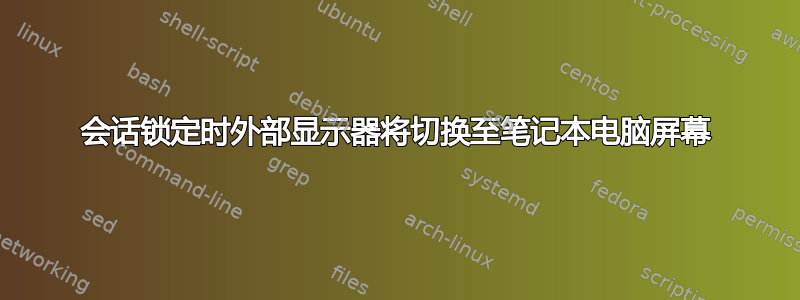
当我锁定会话时,外接显示器停止显示并切换到笔记本电脑屏幕。目前我已启用显示设置脚本,因此当我启动操作系统时,它会禁用我的笔记本电脑屏幕并切换到外接显示器:
/etc/lightdm/lightdm.conf
display-setup-script=/home/user/display-setup-script.sh
-
/home/user/display-setup-script.sh
#!/bin/sh
#xrandr's name for the external monitor connection
MONITOR=HDMI-0
#bail out if monitor not found
xrandr --query | grep -q "^$MONITOR connected" || ./sbin/prime-offload & exit 0
#the original command that does the switching
xrandr --output "$MONITOR" --primary
操作系统:Xubuntu 18.04
我怎样才能让外接显示器当我锁定会话时不会关闭吗?


