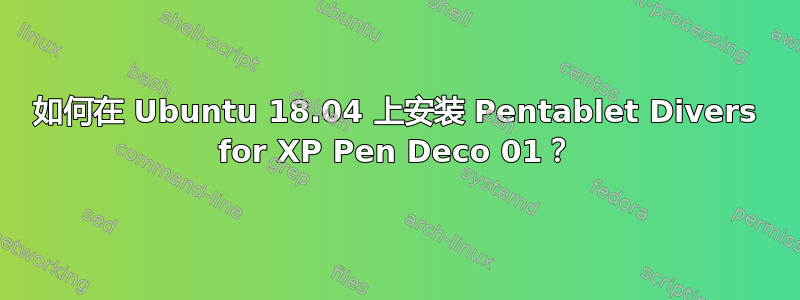
如何安装适用于 XP Pen Deco 01 的 Pentablet 驱动程序?
我去了该网站并下载了该软件包(这里是链接)
https://www.xp-pen.com/download/index/cid/36.html
我解压了该包,但却找不到安装它的方法。
答案1
https://www.xp-pen.com/ask/detail/id/220/channel/66.html
- 将 XP-Pen 产品连接到电脑
- 打开驱动程序文件夹,然后单击右键 - Pentablet_Driver.sh 上的属性。
- 转到权限选项卡,然后确保启用“允许作为程序执行文件”功能。
- 从下载的解压驱动程序所在的文件夹运行终端
- 运行:sudo ./Pentablet_Driver.sh
每次电脑或应用程序重启后,都需要在终端中运行命令“sudo ./Pentablet_Driver.sh”。
答案2
为了更轻松地启动驱动程序,请在 ~/.local/share/applications 中创建一个桌面文件
该文件可以命名为:xp-pen.desktop,其位于:
[Desktop Entry]
Type=Application
Exec=pkexec env DISPLAY=$DISPLAY XAUTHORITY=$XAUTHORITY sh -c "/Path/To/Driver/Linux_Pentablet_V1.2.13.1/Pentablet_Driver.sh"
MimeType=application/x-your-mime-type;
Icon=/home/username/.icons/xp-pen.png
X-DocPath=
Terminal=false
Name=XP-Pen
GenericName=XP-Pen
Comment=xp-pen driver for xp-pen pad and pen
Categories=Graphics;2DGraphics;RasterGraphics;Utility;
不要忘记将“/Path/To/Driver/Linux_Pentablet_V1.2.13.1/”和“用户名”改为你自己的
在 ~/.icons 中添加一个名为 xp-pen.png 的图标:https://i.postimg.cc/FzSVY8Vt/xp-pen.png
完成此操作后,使用平板电脑就更加容易了。
对我来说,我将我的桌面文件添加到我的 latte-dock 中以更易于使用。


