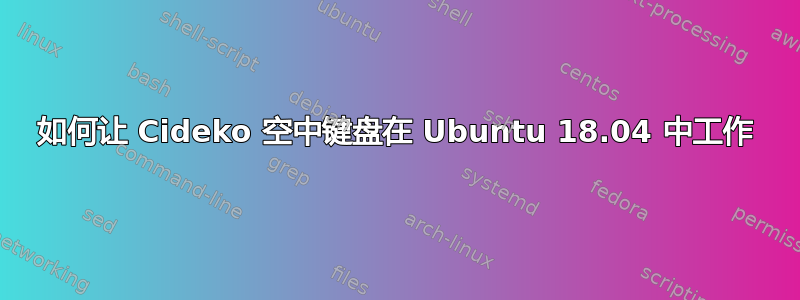
我有一个 Cideko 空中键盘,我在以前的 ubuntu 版本中通过在 /usr/share/X11/xorg.conf.d/10-evdev.conf 中添加以下几行来使用它
Section "InputClass"
Identifier "evdev joystick catchall"
MatchIsJoystick "on"
MatchDevicePath "/dev/input/event*"
Driver "evdev"
EndSection
升级到 18.04 后,我认为可能只需编辑 /usr/share/X11/xorg.conf.d/40-libinput.conf 以添加以下内容即可:
Section "InputClass"
Identifier "libinput joystick catchall"
MatchIsJoystck "on"
MatchDevicePath "/dev/input/event*"
Driver "libinput"
EndSection
...但那不起作用。
如果我在终端中 cat /dev/input/event5,它会正常工作(在命令持续时间内)。以下是按 id 输入的输出:
# ls -ltr /dev/input/by-id/
total 0
lrwxrwxrwx 1 root root 9 Sep 9 15:23 usb-PixArt_USB_Optical_Mouse-mouse -> ../mouse1
lrwxrwxrwx 1 root root 9 Sep 9 15:23 usb-PixArt_USB_Optical_Mouse-event-mouse -> ../event7
lrwxrwxrwx 1 root root 9 Sep 9 15:23 usb-Cideko_Inc._AK08_Device-event-kbd -> ../event3
lrwxrwxrwx 1 root root 9 Sep 9 15:23 usb-Cideko_Inc._AK08_Device-event-if03 -> ../event6
lrwxrwxrwx 1 root root 9 Sep 9 15:23 usb-Cideko_Inc._AK08_Device-if01-mouse -> ../mouse0
lrwxrwxrwx 1 root root 9 Sep 9 15:23 usb-Cideko_Inc._AK08_Device-if01-event-mouse -> ../event4
lrwxrwxrwx 1 root root 9 Sep 9 15:23 usb-Cideko_Inc._AK08_Device-if02-event-joystick -> ../event5
lrwxrwxrwx 1 root root 9 Sep 9 15:23 usb-15c2_0036-mouse -> ../mouse2
lrwxrwxrwx 1 root root 6 Sep 9 15:23 usb-Cideko_Inc._AK08_Device-if02-joystick -> ../js0
lrwxrwxrwx 1 root root 9 Sep 9 15:23 usb-Microsoft_Wired_Keyboard_600-event-kbd -> ../event9
lrwxrwxrwx 1 root root 10 Sep 9 15:23 usb-Microsoft_Wired_Keyboard_600-if01-event-kbd -> ../event15
lrwxrwxrwx 1 root root 10 Sep 9 15:23 usb-15c2_0036-event-mouse -> ../event23
lrwxrwxrwx 1 root root 10 Sep 9 15:23 usb-046d_0825_7CD77CA0-event-if00 -> ../event22
那么如何才能让空中键盘永久工作呢?


