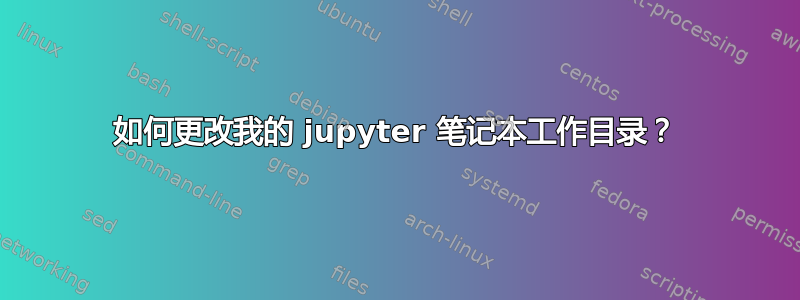
我想更改我的 jupyter notebook 工作目录,我该怎么做?
如果可能的话,我还想保留当前工作目录。
答案1
您可以使用以下方式更改它--notebook-dir=
jupyter notebook --notebook-dir=$HOME/Documents/MyProject
并且像往常一样使用它而无需--notebook-dir=在当前工作目录中运行它:
jupyter notebook
如果您总是在同一个目录上工作,那么创建一个别名:
alias my_jupyter='jupyter notebook --notebook-dir=$HOME/Documents/MyProject'
现在当你运行my_jupyter“Jupyter”时将在 运行$HOME/Documents/MyProject。


