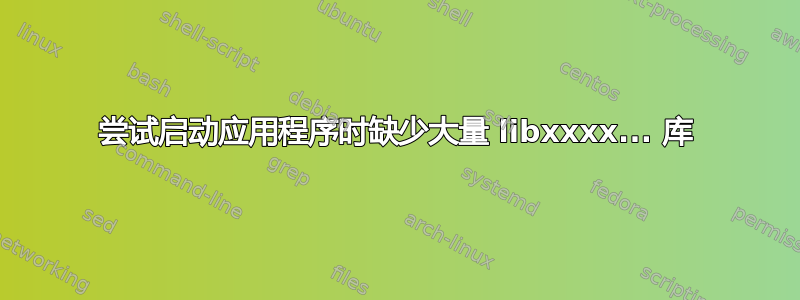
我刚刚安装了 Ubuntu 18.04,但安装过程中出现了一些问题,现在我似乎缺少一些库。我经常在安装程序后无法启动程序,因为“加载共享库时出错”,以下是一些示例:
golol@golol:~$ sudo gparted
[sudo] password for golol:
Unit -.mount does not exist, proceeding anyway.
/usr/sbin/gpartedbin: error while loading shared libraries: libatkmm-
1.6.so.1: cannot open shared object file: No such file or directory
golol@golol:~$ sudo partitionmanager
partitionmanager: error while loading shared libraries: libQt5Gui.so.5:
cannot open shared object file: No such file or directory
golol@golol:~$ sudo inkscape
inkscape: error while loading shared libraries: libwpg-0.3.so.3: cannot
open shared object file: No such file or directory
似乎存在与 gparted、partitionmanager 或 inkscape 无关的一般问题。我尝试专门安装这些缺失的库,但我在网上只找到 .rpm 版本,不知道如何安装正确地安装它们。
我确实看到了这个问题: Ubuntu 18.04 LTS 上出现“加载共享库时出错” 但我不太理解给出的答复,并试图
sudo apt-get install libatkmm-1.6-1v5
只是回复说包是最新的。在这里您可以看到 Inkscape 缺少的包,我可以在各种文件夹中找到它,但 Inkscape 似乎找不到它!
dpkg --listfiles libwpg-0.3-3
/.
/usr
/usr/lib
/usr/lib/x86_64-linux-gnu
/usr/lib/x86_64-linux-gnu/libwpg-0.3.so.3.0.1
/usr/share
/usr/share/doc
/usr/share/doc/libwpg-0.3-3
/usr/share/doc/libwpg-0.3-3/changelog.Debian.gz
/usr/share/doc/libwpg-0.3-3/copyright
/usr/lib/x86_64-linux-gnu/libwpg-0.3.so.3
golol@golol:~$ sudo inkscape
inkscape: error while loading shared libraries: libwpg-0.3.so.3: cannot
open shared object file: No such file or directory
感谢您的帮助。
编辑:安装过程中出了什么问题:安装 grub2 时,安装最初崩溃/停止。当我再次开始安装时,分区管理器显示已安装一些 Ubuntu。我认为这可能是安装中断,因此我删除了分区并创建了新分区。由于我在网上读到的一些东西,除了根、主和交换分区之外,我现在还添加了一些 EFI 文件系统分区。这次安装挂在 grub2 上,我取消了它。现在我的分区上又有一个 Ubuntu,我坚持使用它。我使用启动修复从启动棒重新安装 grub,现在可以启动到我的系统了。后来我发现了 BIOS 和 UEFI 之间的区别,我的 Win8 是旧版,这可能与问题有关。
答案1
好吧,我解决了我的问题(看起来是这样),尽管我不确定为什么这个解决方案有效。首先,我运行了 sudo apt upgrade(我必须事先采取一些步骤才能使其工作,但我不记得了)然后我重新安装了全部我的软件包。这可能不是最明智的做法,但我注意到 sudo apt install --reinstall libxxxx 现在已经完成了它的工作。我在网上找到了一个脚本,它检查了我所有的软件包并做到了这一点。这花了很长时间,但最终错误消失了,我现在可以运行我想要的软件了。


