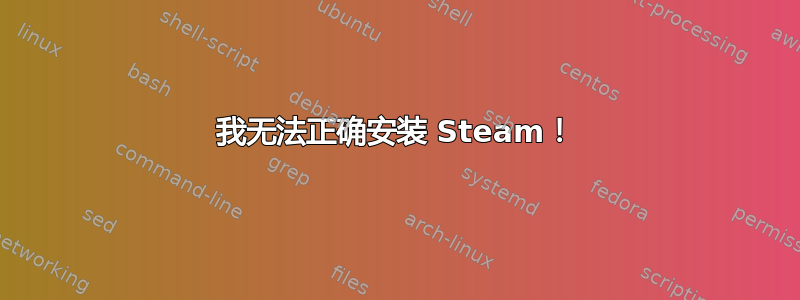
这是我的规格和其他信息:https://pastebin.com/w3SCkLAN。我尝试了多种方式下载 Steam。第一种是使用 .deb,它需要 32 位库,我无法安装,也不知道如何安装。第二种是使用终端。我下载了 Steam 和 Steam 更新,但之后它无法打开。卸载了它。我该怎么办?
现在,它显示“致命错误:无法加载 steamui.so”。
额外信息:
icebunny08@D3CRYPT3D:~$ sudo apt install steam
[sudo] password for icebunny08:
Reading package lists... Done
Building dependency tree
Reading state information... Done
steam:i386 is already the newest version (1:1.0.0.54+repack-5ubuntu1).
0 upgraded, 0 newly installed, 0 to remove and 267 not upgraded.
icebunny08@D3CRYPT3D:~$ steam
tar: This does not look like a tar archive
xz: (stdin): File format not recognized
tar: Child returned status 1
tar: Error is not recoverable: exiting now
find: ‘/home/icebunny08/.steam/ubuntu12_32/steam-runtime’: No such file or directory
icebunny08@D3CRYPT3D:~$
答案1
您将需要启用 i386 架构:
$ sudo dpkg --add-architecture i386
$ sudo apt update && sudo apt upgrade --fix-missing
现在通过运行以下命令确保旧的 repo 已被禁用:
$ sudo software-properties-gtk
并查看“其他软件”选项卡中是否有 Steam 存储库。如果有,请先将其删除,然后再继续。
您可以确保使用以下命令安装所有必需项:
$ sudo apt install libgl1-mesa-dri:i386 libgl1-mesa-glx:i386
然后你可以尝试重新安装 steam:
$ sudo add-apt-repository multiverse
$ sudo apt update
$ sudo apt remove --purge steam-launcher steam-installer steam-devices steam && sudo apt autoremove
$ sudo apt install steam steam-devices
最后,如果从命令行运行 steam 不起作用,请尝试从活动窗口启动它。
更多信息可用这里。
答案2
我不知道这是否能解决您的问题但我还无法评论所以......
您需要删除使用 .deb 包安装的 Steam Repo,然后更新 apt 并删除旧安装。我不知道删除存储库的命令,但您可以使用software-properties-gtk并从“其他软件”选项卡中删除它。
http://repo.steampowered.com/steam precise InRelease
然后:
sudo apt update
sudo apt purge steam*
sudo apt autoremove
另外,确保.steam目录已消失。如果没有消失,则将其删除。
我认为该steam-launcher软件包来自旧的 repo,在我的系统上唯一的 Steam 软件包是:
steam:i386
steam-devices
steam-installer
软件包steam:i386是由 所安装的sudo apt install steam。我不确定,但从恰当的描述来看,这似乎steam-devices是用于使用 Valve 的 Steam 硬件,并且steam-installer适用于尝试在其他架构(例如 PowerPC)上安装带有 i386 仿真的 Steam 的人。
删除旧的存储库并安装后只需执行以下操作:
sudo apt install steam 没有星号 (*)
如果无法安装,请考虑您使用的图形 PPA 可能导致冲突。
答案3
下载 Steam他们的下载页面要安装下载的 deb 包,请运行
sudo dpkg -i steam_latest.deb


