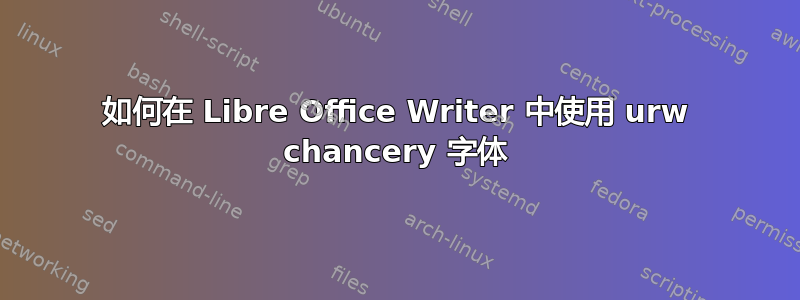
我想在 Libre Office Writer 中安装/使用“urw chancery”字体。
我对 Linux 的了解有限。我设法安装了一些 Microsoft 字体(.ttf 格式),这些字体在 Libre Office Writer 中运行良好。
有人能给我提供关于如何使用“urw chancery”字体的分步指南吗?
答案1
在 Ubuntu 18.04 中,我刚刚做了以下操作
- 下载 .otf 或 .ttf 文件。
- 双击它并单击弹出窗口中的绿色安装按钮。
- (重新)启动 LibreOffice 并且字体应该在字体菜单中可用。
不需要任何终端命令。


