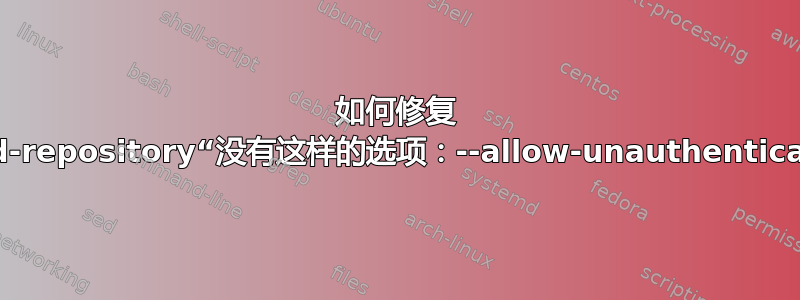
我正在运行 18.04,并尝试安装 Wine,它有一个未签名的存储库。我尝试使用标志绕过这个问题--allow-unauthenticated,但出现了错误
$ sudo apt-add-repository https:/dl.winehq.org/wine-builds/ubuntu/ --allow-unauthenticated
Usage: apt-add-repository <sourceline>
apt-add-repository is a script for adding apt sources.list entries.
It can be used to add any repository and also provides a shorthand
syntax for adding a Launchpad PPA (Personal Package Archive)
repository.
<sourceline> - The apt repository source line to add. This is one of:
a complete apt line in quotes,
a repo url and areas in quotes (areas defaults to 'main')
a PPA shortcut.
a distro component
Examples:
apt-add-repository 'deb http://myserver/path/to/repo stable myrepo'
apt-add-repository 'http://myserver/path/to/repo myrepo'
apt-add-repository 'https://packages.medibuntu.org free non-free'
apt-add-repository http://extras.ubuntu.com/ubuntu
apt-add-repository ppa:user/repository
apt-add-repository ppa:user/distro/repository
apt-add-repository multiverse
If --remove is given the tool will remove the given sourceline from your
sources.list
apt-add-repository: error: no such option: --allow-unauthenticated
我看到网站上其他使用相同版本 Ubuntu 的用户声称此选项有效。我做错了什么?
答案1
您可以将选项--allow-unauthenticated与命令apt或一起使用,apt-get但不能与命令 一起使用add-apt-repository。
请查看https://wiki.winehq.org/Ubuntu其中非常清楚地解释了如何添加所需的存储库。
如果您之前已经从其他存储库安装了 Wine 包,请在尝试安装 WineHQ 包之前将其和任何依赖它的包(例如 wine-mono、wine-gecko、winetricks)删除,因为它们可能会导致依赖冲突。
如果您的系统是 64 位,请启用 32 位架构(如果还没有启用):
sudo dpkg --add-architecture i386
然后运行以下命令:
wget -nc https://dl.winehq.org/wine-builds/winehq.key
sudo apt-key add Release.key
sudo apt-add-repository https://dl.winehq.org/wine-builds/ubuntu/
现在你需要使用以下方法更新缓存
sudo apt update
最后安装
sudo apt-get install --install-recommends winehq-stable


