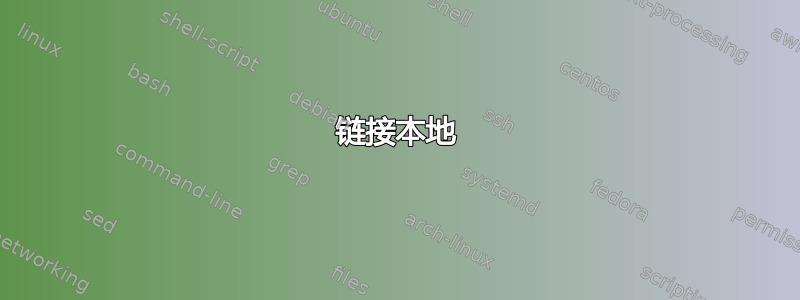
在 Ubuntu 16.04 lts 上,我使用 nmcli 来管理网络接口。我有如下连接。
NAME UUID TYPE DEVICE
link-local-0 da55e0dd-c5a2-414c-9ec5-f17b781df1a4 802-3-ethernet eth0
ethernet-0 395f7a42-fe6c-4863-8527-1d94d9946da9 802-3-ethernet --
当设备启动并通过以太网直接连接到另一台计算机时,大约需要 120 秒,ethernet-0 才会超时并转到 link-local-0 连接。我的目标是如果设备未插入网络,则可以通过对等连接立即访问设备。我尝试将 ipv4.dhcp-timeout 值更改为 15 和 2 之间,但似乎没有任何区别,我无法找到超时配置的位置,以使第一个连接更快失败。
nmcli 工具,版本 1.2.6。该设备是无头的。Ubuntu 16.06。avahi zero conf 守护程序也在运行。
- 当设备在初始启动后 0-5 秒内无法使用 dhcp 且仍使用网络管理器时,如何让设备使用 169.254.0.0/16 地址配置自身?
- 网络管理器支持调度脚本,制作调度脚本是解决这个问题的正确方法吗?
- 我是不是用错误的方式处理这件事?
以下是各个接口的配置
nmcli> print
===============================================================================
Connection profile details (ethernet-0)
===============================================================================
connection.id: ethernet-0
connection.uuid: 395f7a42-fe6c-4863-8527-1d94d9946da9
connection.interface-name: eth0
connection.type: 802-3-ethernet
connection.autoconnect: yes
connection.autoconnect-priority: 2
connection.timestamp: 1543331562
connection.read-only: no
connection.permissions:
connection.zone: --
connection.master: --
connection.slave-type: --
connection.autoconnect-slaves: -1 (default)
connection.secondaries:
connection.gateway-ping-timeout: 0
connection.metered: unknown
connection.lldp: -1 (default)
-------------------------------------------------------------------------------
802-3-ethernet.port: --
802-3-ethernet.speed: 0
802-3-ethernet.duplex: --
802-3-ethernet.auto-negotiate: yes
802-3-ethernet.mac-address: --
802-3-ethernet.cloned-mac-address: --
802-3-ethernet.mac-address-blacklist:
802-3-ethernet.mtu: auto
802-3-ethernet.s390-subchannels:
802-3-ethernet.s390-nettype: --
802-3-ethernet.s390-options:
802-3-ethernet.wake-on-lan: 1 (default)
802-3-ethernet.wake-on-lan-password: --
-------------------------------------------------------------------------------
ipv4.method: auto
ipv4.dns:
ipv4.dns-search:
ipv4.dns-options: (default)
ipv4.dns-priority: 0
ipv4.addresses:
ipv4.gateway: --
ipv4.routes:
ipv4.route-metric: -1
ipv4.ignore-auto-routes: no
ipv4.ignore-auto-dns: no
ipv4.dhcp-client-id: --
ipv4.dhcp-timeout: 2
ipv4.dhcp-send-hostname: yes
ipv4.dhcp-hostname: --
ipv4.dhcp-fqdn: --
ipv4.never-default: no
ipv4.may-fail: yes
ipv4.dad-timeout: -1 (default)
-------------------------------------------------------------------------------
ipv6.method: auto
ipv6.dns:
ipv6.dns-search:
ipv6.dns-options: (default)
ipv6.dns-priority: 0
ipv6.addresses:
ipv6.gateway: --
ipv6.routes:
ipv6.route-metric: -1
ipv6.ignore-auto-routes: no
ipv6.ignore-auto-dns: no
ipv6.never-default: no
ipv6.may-fail: yes
ipv6.ip6-privacy: -1 (unknown)
ipv6.addr-gen-mode: stable-privacy
ipv6.dhcp-send-hostname: yes
ipv6.dhcp-hostname: --
-------------------------------------------------------------------------------
链接本地
Connection profile details (link-local-0)
===============================================================================
connection.id: link-local-0
connection.uuid: da55e0dd-c5a2-414c-9ec5-f17b781df1a4
connection.interface-name: eth0
connection.type: 802-3-ethernet
connection.autoconnect: yes
connection.autoconnect-priority: 1
connection.timestamp: 1543420131
connection.read-only: no
connection.permissions:
connection.zone: --
connection.master: --
connection.slave-type: --
connection.autoconnect-slaves: -1 (default)
connection.secondaries:
connection.gateway-ping-timeout: 0
connection.metered: unknown
connection.lldp: -1 (default)
-------------------------------------------------------------------------------
802-3-ethernet.port: --
802-3-ethernet.speed: 0
802-3-ethernet.duplex: --
802-3-ethernet.auto-negotiate: yes
802-3-ethernet.mac-address: --
802-3-ethernet.cloned-mac-address: --
802-3-ethernet.mac-address-blacklist:
802-3-ethernet.mtu: auto
802-3-ethernet.s390-subchannels:
802-3-ethernet.s390-nettype: --
802-3-ethernet.s390-options:
802-3-ethernet.wake-on-lan: 1 (default)
802-3-ethernet.wake-on-lan-password: --
-------------------------------------------------------------------------------
ipv4.method: link-local
ipv4.dns:
ipv4.dns-search:
ipv4.dns-options: (default)
ipv4.dns-priority: 0
ipv4.addresses:
ipv4.gateway: --
ipv4.routes:
ipv4.route-metric: -1
ipv4.ignore-auto-routes: no
ipv4.ignore-auto-dns: no
ipv4.dhcp-client-id: --
ipv4.dhcp-timeout: 0
ipv4.dhcp-send-hostname: yes
ipv4.dhcp-hostname: --
ipv4.dhcp-fqdn: --
ipv4.never-default: no
ipv4.may-fail: yes
ipv4.dad-timeout: -1 (default)
-------------------------------------------------------------------------------
ipv6.method: auto
ipv6.dns:
ipv6.dns-search:
ipv6.dns-options: (default)
ipv6.dns-priority: 0
ipv6.addresses:
ipv6.gateway: --
ipv6.routes:
ipv6.route-metric: -1
ipv6.ignore-auto-routes: no
ipv6.ignore-auto-dns: no
ipv6.never-default: no
ipv6.may-fail: yes
ipv6.ip6-privacy: -1 (unknown)
ipv6.addr-gen-mode: stable-privacy
ipv6.dhcp-send-hostname: yes
ipv6.dhcp-hostname: --
-------------------------------------------------------------------------------
路由表
Destination Gateway Genmask Flags Metric Ref Use Iface
default 192.168.1.1 0.0.0.0 UG 600 0 0 wlan0
link-local * 255.255.0.0 U 100 0 0 eth0
192.168.1.0 * 255.255.255.0 U 600 0 0 wlan0
224.0.0.0 * 240.0.0.0 U 100 0 0 eth0
答案1
我需要将其设置ipv4.may-fail为否。然后它会在 2 秒后超时 ( ipv4.dhcp-timeout)。重试连接 4 次,然后失败。这样我只需要等待 8 秒,而不是两分钟左右。


