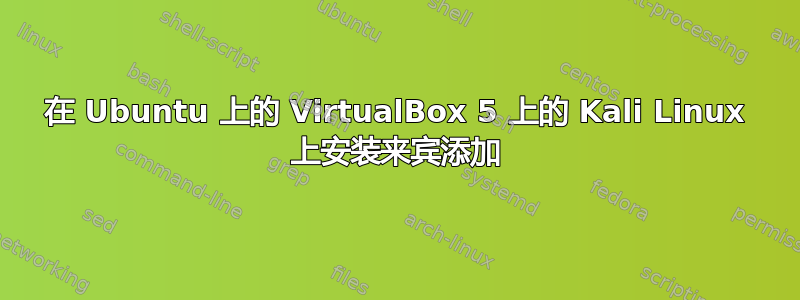
我正在尝试按照 kali linux 上的指定在 Oracle VBox 5 上安装适用于 Kali Linux 的 virtualbox 来宾添加项页。
当我跑步时:
apt-get update
apt-get install -y virtualbox-guest-x11
virtualbox-guest-x11缺少依赖项xorg-video-abi-19,我找不到安装方法。
root@kali:~# apt-get install -y virtualbox-guest-x11
Reading package lists... Done
Building dependency tree
Reading state information... Done
Some packages could not be installed. This may mean that you have
requested an impossible situation or if you are using the unstable
distribution that some required packages have not yet been created
or been moved out of Incoming.
The following information may help to resolve the situation:
The following packages have unmet dependencies:
virtualbox-guest-x11 : Depends: xorg-video-abi-19
E: Unable to correct problems, you have held broken packages.
root@kali:~# apt-get install -y xorg-video-abi-19
Reading package lists... Done
Building dependency tree
Reading state information... Done
Package xorg-video-abi-19 is a virtual package provided by:
xserver-xorg-core 2:1.17.2-1 [Not candidate version]
E: Package 'xorg-video-abi-19' has no installation candidate
或者,当我尝试针对旧发行版描述的过程时,我成功安装了:
apt-get update && apt-get install -y linux-headers-$(uname -r)
但是运行后./VBoxLinuxAdditions.run我得到以下信息:
root@kali:~# ./VBoxLinuxAdditions.run
Verifying archive integrity... All good.
Uncompressing VirtualBox 5.0.24 Guest Additions for Linux............
VirtualBox Guest Additions installer
Removing installed version 5.0.24 of VirtualBox Guest Additions...
Removing existing VirtualBox non-DKMS kernel modules ...done.
Copying additional installer modules ...
Installing additional modules ...
Removing existing VirtualBox non-DKMS kernel modules ...done.
Building the VirtualBox Guest Additions kernel modules
The headers for the current running kernel were not found. If the following
module compilation fails then this could be the reason.
Building the main Guest Additions module ...fail!
(Look at /var/log/vboxadd-install.log to find out what went wrong)
Doing non-kernel setup of the Guest Additions ...done.
如果有人可以提供安装 VB 来宾添加的解决方案,那就太好了。
编辑:
运行 apt-get 后install build-essential dkms
第二个错误更改为:
root@kali:~# ./VBoxLinuxAdditions.run
Verifying archive integrity... All good.
Uncompressing VirtualBox 5.0.24 Guest Additions for Linux............
VirtualBox Guest Additions installer
Removing installed version 5.0.24 of VirtualBox Guest Additions...
Removing existing VirtualBox DKMS kernel modules ...done.
Removing existing VirtualBox non-DKMS kernel modules ...done.
Copying additional installer modules ...
Installing additional modules ...
Removing existing VirtualBox DKMS kernel modules ...done.
Removing existing VirtualBox non-DKMS kernel modules ...done.
Building the VirtualBox Guest Additions kernel modules
The headers for the current running kernel were not found. If the following
module compilation fails then this could be the reason.
Building the main Guest Additions module ...fail!
(Look at /var/log/vboxadd-install.log to find out what went wrong)
Doing non-kernel setup of the Guest Additions ...done.
答案1
我安装v5.1后就可以了。 VBox 并全新安装了 Kali。由于某种原因,从 5.0 升级到安装了 Kali 的 5.1 导致虚拟机混乱。


