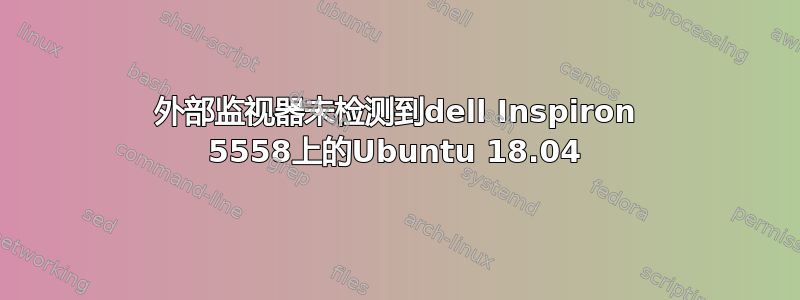
我通过 HDMI 端口连接了外接显示器,但经过大量搜索,我还是找不到解决问题的方法。当我运行 xrandr 时,我得到了以下结果:
~$ xrandr
Screen 0: minimum 320 x 200, current 1366 x 768, maximum 8192 x 8192
eDP-1 connected primary 1366x768+0+0 (normal left inverted right x axis y axis) 344mm x 193mm
1366x768 60.02*+ 40.01
1360x768 59.80 59.96
1280x720 60.00 59.99 59.86 59.74
1024x768 60.04 60.00
960x720 60.00
928x696 60.05
896x672 60.01
1024x576 59.95 59.96 59.90 59.82
960x600 59.93 60.00
960x540 59.96 59.99 59.63 59.82
800x600 60.00 60.32 56.25
840x525 60.01 59.88
864x486 59.92 59.57
800x512 60.17
700x525 59.98
800x450 59.95 59.82
640x512 60.02
720x450 59.89
700x450 59.96 59.88
640x480 60.00 59.94
720x405 59.51 58.99
684x384 59.88 59.85
680x384 59.80 59.96
640x400 59.88 59.98
576x432 60.06
640x360 59.86 59.83 59.84 59.32
512x384 60.00
512x288 60.00 59.92
480x270 59.63 59.82
400x300 60.32 56.34
432x243 59.92 59.57
320x240 60.05
360x202 59.51 59.13
320x180 59.84 59.32
HDMI-1 disconnected (normal left inverted right x axis y axis)
同样在运行lspci时,这就是我得到的
~$ lspci|grep VGA
00:02.0 VGA compatible controller: Intel Corporation HD Graphics 5500 (rev 09)


