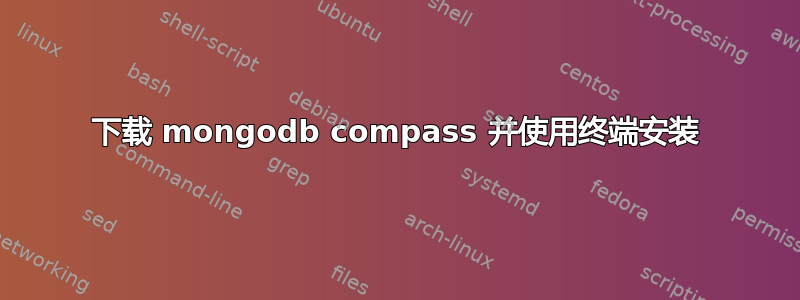
我试图根据此链接遵循命令下载并安装指南针 - mongodb指南针稳定
我已经下载了软件包 mongodb-compass_1.15.1_amd64.deb 并尝试使用
sudo dpkg -i mongodb-compass_1.15.1_amd64.deb;
但是我遇到了依赖问题:
(Reading database ... 195489 files and directories currently installed.)
Preparing to unpack mongodb-compass_1.15.1_amd64.deb ...
Unpacking mongodb-compass (1.15.1-1) ...
dpkg: dependency problems prevent configuration of mongodb-compass:
mongodb-compass depends on libgconf-2-4; however:
Package libgconf-2-4 is not installed.
dpkg: error processing package mongodb-compass (--install):
dependency problems - leaving unconfigured
Processing triggers for desktop-file-utils (0.23-1ubuntu3.18.04.2) ...
Processing triggers for gnome-menus (3.13.3-11ubuntu1.1) ...
Processing triggers for mime-support (3.60ubuntu1) ...
Errors were encountered while processing:
mongodb-compass
如何修复 Ubuntu 中的安装错误?
答案1
我遇到了同样的错误。但是,当我使用软件中心安装它时,它安装成功。要使用软件中心安装它,请双击 .deb 包并单击安装。
答案2
用于sudo apt install -f修复依赖性问题。
最好使用 APT 安装
sudo apt install ./filename
APT 和 DPKG 之间的区别如下:dpkg 和 aptitude/apt-get 有什么区别?
答案3
跑步
sudo apt --fix-broken install
然后
`sudo dpkg -i mongodb-compass_1.15.1_amd64.deb;`
这将修复该问题。


