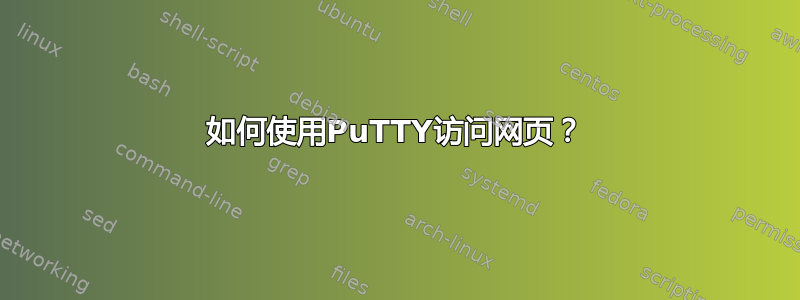
我正在使用 Ubuntu VPS 服务器,我想做一件简单的事情。我想通过终端转到网页,对我的网站流量进行一些检查。我只需要它打开浏览器(当然不是视觉上的),转到 URL,就这样。我该怎么做呢?
答案1
答案2
有几种方法可以将网站下载为您通过 SSH 进入的远程服务器:
文本模式的 Web 浏览器
它们在终端中运行并呈现文本(但通常不是图像或脚本)。选项包括:、、elinks和。例如,您可以使用以下方式安装:linkslinks2lynxsudo apt update && sudo apt install elinks
命令行工具
允许您在命令行上下载网页的工具包括curl、wget和Python带有requests库的。使用的示例curl:
curl localhost
<!DOCTYPE html>
<html>
<head>
<title>Welcome to nginx!</title>
<style>
html { color-scheme: light dark; }
body { width: 35em; margin: 0 auto;
font-family: Tahoma, Verdana, Arial, sans-serif; }
</style>
</head>
<body>
<h1>Welcome to nginx!</h1>
<p>If you see this page, the nginx web server is successfully installed and
working. Further configuration is required.</p>
<p>For online documentation and support please refer to
<a href="http://nginx.org/">nginx.org</a>.<br/>
Commercial support is available at
<a href="http://nginx.com/">nginx.com</a>.</p>
<p><em>Thank you for using nginx.</em></p>
</body>
</html>
SOCKS代理
您可以通过 SSH 连接路由桌面浏览器的互联网连接。网上有多个地方提供了相关说明(包括https://ioflood.com/blog/how-to-use-putty-as-a-socks-proxy-a-step-by-step-guide/)。这有点复杂,但允许您使用基于完整 GUI 的浏览器,但连接方式就像在服务器上一样。
VPN 连接
Wireguard VPN 的设置相对简单,可以像在服务器上一样为您提供连接。这超出了这个问题的范围,因为您专门询问了 SSH/PuTTY。


