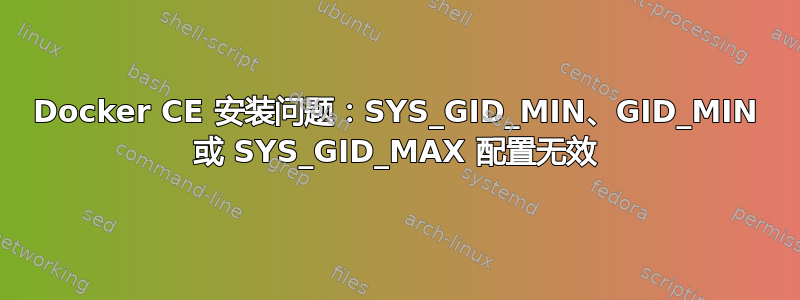
我运行 Ubuntu 16.04.5 LTS 并且正在尝试安装 Docker CE。
我关注的是官方的 Docker CE安装说明:
curl -fsSL https://download.docker.com/linux/ubuntu/gpg | sudo apt-key add -
sudo apt-key fingerprint 0EBFCD88
sudo add-apt-repository \
"deb [arch=amd64] https://download.docker.com/linux/ubuntu \
$(lsb_release -cs) \
stable"
sudo apt-get update
sudo apt-get install docker-ce
最后一个命令失败并显示以下消息:
...
Setting up docker-ce (5:18.09.1~3-0~ubuntu-xenial) ...
groupadd: Invalid configuration: SYS_GID_MIN (101), GID_MIN (100), SYS_GID_MAX (99)
dpkg: error processing package docker-ce (--configure):
subprocess installed post-installation script returned error exit status 4
...
如何解决这个问题?


