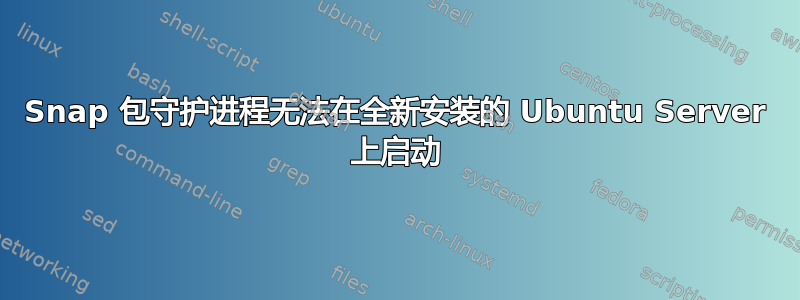
几天前,我安装了 Ubuntu Server 18.04。Snap 软件包是导致此问题的主要原因,但是 Snap 软件包守护进程无法启动。到目前为止,我尝试了 NextCloud、PlexMediaServer 和 RocketChat-Server 软件包,但均未成功。
日志输出不太有用。例如:sudo snap logs nextcloud 给出:
snap.nextcloud.apache.service: Failed with result 'exit-code'.
2019-01-22T20:46:16Z systemd[1]: snap.nextcloud.apache.service: Service hold-off time over, scheduling restart.
2019-01-22T20:46:16Z systemd[1]: snap.nextcloud.apache.service: Scheduled restart job, restart counter is at 46.
2019-01-22T20:46:16Z systemd[1]: Stopped Service for snap application nextcloud.apache.
2019-01-22T20:46:16Z systemd[1]: Started Service for snap application nextcloud.apache.
2019-01-22T20:46:16Z nextcloud.apache[6362]: Making sure nextcloud is setup...
2019-01-22T20:46:17Z nextcloud.apache[6362]: Nextcloud is not installed - only a limited number of commands are available
2019-01-22T20:46:17Z nextcloud.apache[6362]:
2019-01-22T20:46:17Z nextcloud.apache[6362]: There are no commands defined in the "config:system" namespace.
2019-01-22T20:46:17Z nextcloud.apache[6362]:
查看 snapd 的日志,有以下突出的内容:
Started Snappy daemon.
Jan 21 20:49:56 serveme snapd[8702]: daemon.go:193: polkit error: Authorization requires interaction
Jan 22 01:53:12 serveme snapd[8702]: storehelpers.go:443: cannot refresh: snap has no updates availa
虽然不清楚这是否相关。
有人知道从哪里开始吗?由于这是全新安装,所以第一次遇到这种情况有点烦人,任何帮助都非常感激。
答案1
好的,我可以通过运行以下命令来唤醒我的快照:
sudo snap refresh core --beta
这允许 nextcloud snap 启动,plexmediaserver 仍然存在问题,但这似乎不再是一般的 snap 问题。


