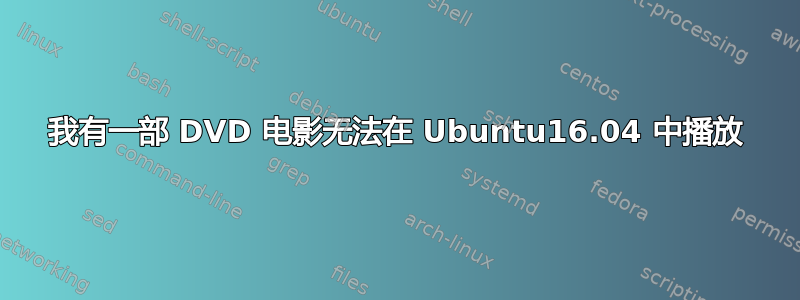
我是新手,但能够将命令复制并粘贴到终端中。有些电影我可以播放,但这个(.VOB 文件)不行
我尝试通过终端安装 libdvdcss-dev,但一直出现以下信息:
mplayer2 is already the newest version (2:1.2.1-1ubuntu1.1).
mplayer2 set to manually installed.
vlc is already the newest version (2.2.2-5ubuntu0.16.04.4).
vlc-data is already the newest version (2.2.2-5ubuntu0.16.04.4).
vlc-data set to manually installed.
You might want to run 'apt-get -f install' to correct these:
The following packages have unmet dependencies:
libdvdcss-dev : Depends: libdvdcss2 (= 1.4.0-1~local)
E: Unmet dependencies. Try 'apt-get -f install' with no packages (or specify a solution).
和
apt-get -f install
E: Could not open lock file /var/lib/dpkg/lock-frontend - open (13: Permission denied)
E: Unable to acquire the dpkg frontend lock (/var/lib/dpkg/lock-frontend), are you root?
digitale@digitale-Aspire-5349:~$ sudo apt-get install gstreamer0.10-ffmpeg gstreamer0.10-plugins-ugly gstreamer0.10-plugins-bad gstreamer0.10-bad-multiverse
Reading package lists... Done
Building dependency tree
Reading state information... Done
Package gstreamer0.10-plugins-ugly is not available, but is referred to by another package.
This may mean that the package is missing, has been obsoleted, or
is only available from another source
欢迎一切帮助
柯克
答案1
当我使用 Ubuntu 16.04 时,我开始遇到同样的问题。尝试安装某些应用程序并收到有关未满足依赖项的错误,并且永远没有办法修复这些依赖项。在尝试了所有方法(我的意思是所有方法)之后,最终,我不得不升级到 18.04 并重新开始生活。我希望有另一种方法,尽管我总是想运行最新的操作系统。您可能想尝试这些:
1 Remove ( uninstall ) the dvd player software completely.
2. Update the system
3. Upgrade all software ( distr-upgrade )
4. Reinstall the software
据我所知,VLC 是我遇到的唯一一款能够播放任何类型媒体扩展的应用程序,但如果重新安装无法解决问题(并且您使用的是 root 权限),请尝试重新安装操作系统或升级它。
干杯!
答案2
第二部分:
E:无法打开锁文件 /var/lib/dpkg/lock-frontend — 打开(13:权限被拒绝)E:无法获取 dpkg 前端锁(/var/lib/dpkg/lock-frontend),您是 root 吗?
事实上,要运行 apt-get install 之类的命令,您需要 root 权限。尝试在命令前面加上 sudo 来运行它,即 sudo apt-get -f install
对于您的第一个问题 - 尝试 apt-cache search gstreamer 来查看您的存储库有哪些可用的软件包。
另外,请先尝试 sudo apt-get update && sudo apt-get upgrade 以确保您已更新 - 看起来您提到的软件包应该存在于 xenial。 https://packages.ubuntu.com/xenial/gstreamer0.10-alsa


