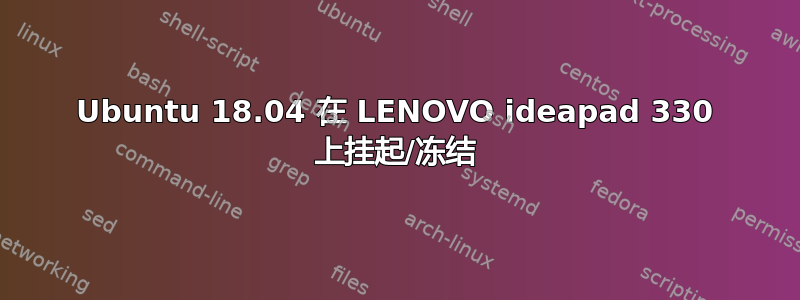
我购买了一台新笔记本电脑,其规格如下:
-LENOVO ideapad 330-15ICH
-Processor: Intel Core i5-8300H CPU @ 2.30GHz 2.30GHz
-RAM Installed: 8 GB (7.88 GB usable)
-Graph: NVIDIA GeForce GTX 1050
-Storage: 1 SSD (128 GB) + 1 HDD (1TB)
-Completely new computer. Windows 10 working perfectly fine
我通过 USB 全新安装了 Ubuntu 18.04,安装过程中没有任何问题。我将其与 Windows 10 一起安装,并具有以下分区:
-Root, ~40 GB, in the SSD
-SWAP, ~8 GB, in the SSD (where Windows 10 is also installed).
-/home, ~700 GB, installed in an 1TB HDD
-A FAT32 partition in the 1TB HDD to share files between Windows and Linux.
症状:
-At login screen, everything seems to work smoothly.
-However, right after logging in, touchpad seems not to work.
-Keyboard works briefly, however it stops working.
-The above issues seem to occur because system is hanging
intermitently (until it finally freezes, after 1 or 2 minutes).
上次崩溃时,弹出一个窗口,显示“Ubuntu 18.04 遇到内部错误”的消息(由于系统再次冻结,我无法完全阅读):
-Package: linux-image-4.15.0-43.generic 4.15.0-43.46
-ProblemType: KernelOops
-Type: watchdog: BUG: soft lockup - CPU#0 stuck for 22s! [kworker/...(could not read)
-Alsainfo
-Annotation: Your system might become unstable now and might need to b...(same as before)
-ApportVersion: 2.20.9-0ubuntu7.2
-Architecture: ...(could not see the rest of the window)
一位同事让我对计算机运行内存测试,但显示 GRUB 时,没有出现“memtest”选项。然而,在我上次登录时,我一登录系统就打开了一个终端,通过不断按下按钮/命令,计算机并没有崩溃,所以我运行了“free -h”,结果发现内存几乎没有使用(RAM 和 SWAP)。
然而,我注意到,虽然系统没有崩溃,但笔记本电脑的温度上升得非常快,而它不应该这样,因为我没有在上面做任何事情。
我尝试使用之前安装的内核(4.15.0.29)运行 Ubuntu,但得到的结果与之前相同。
我几乎可以肯定这是一个驱动程序+内核问题,但我不知道该怎么做才能解决这个问题。我需要尽快解决这个问题,因为我使用 Linux 并且使用笔记本电脑工作(我会删除 Windows,但这样一来,如果电脑出现问题,我就会失去保修……)。我在其他帖子上看到有人遇到触摸板问题。这可能与触摸板有关,但问题不同。
补充:上次启动时,它运行正常,我没有做任何不同的事情。甚至设法安装了一些东西。但是当我尝试重新启动它时,系统冻结了。当我再次启动它时,它再次冻结。我什么都不明白......
ADD+1:我再次启动了 Ubuntu,通过主内核的恢复模式,并检查了系统摘要。一切似乎都很好,所以我恢复了正常模式。登录后,一切正常。甚至我通过终端用“poweroff”关闭了笔记本电脑,它也能正常工作。这对我来说毫无意义。我必须强调的是,温度异常高
ADD+2:再次正常启动,再次出现内部错误,触摸板无法使用。看到“top”的结果后(以下三个是root进程):
-apport-gtk is using 200% CPU
-kworker/5:2 is using 100% CPU
-kworker/0:2 is using 100% CPU
有人能解释一下发生了什么事吗?


