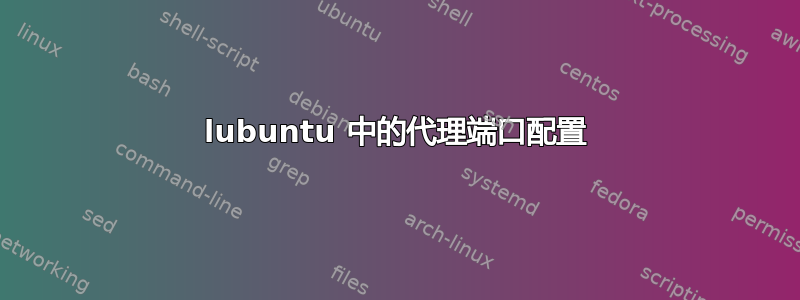
我最近在我的笔记本电脑上安装了 Lubuntu 18.04(与 Windows 双启动),在网络设置中没有要配置的端口选项。在我的工作场所,我使用有线连接,使用带有端口和固定 IP 的 http 代理,我需要能够为此 LAN 使用配置,而无线不使用代理。有没有办法配置它?
(我之前没有使用过 Linux 系统。)
我现在正在使用 Firefox,它允许我执行此操作,但它不适用于 chrome 或系统的其余部分。
答案1
您可以在 中配置系统范围的代理设置/etc/environment/。打开此文件sudo并添加以下行,顺便说一下,您需要设置代理设置的行:
http_proxy=http://your-ip-or-host:your-port/
HTTP_PROXY=http://your-ip-or-host:your-port/
https_proxy=http://your-ip-or-host:your-port/
HTTPS_PROXY=http://your-ip-or-host:your-port/
no_proxy="localhost,127.0.0.1"
NO_PROXY="localhost,127.0.0.1"
设置大写和小写,因为某些应用程序需要同时使用大写和小写。
这将全局设置代理设置。在 Firefox 或其他浏览器中,Use system proxy settings选择网络设置。
使用这个小proxy.sh脚本您可以切换代理设置:
#!/bin/bash
# require root permissions to change /etc/environment/
if [ $(id -u) -ne 0 ]; then
echo "This script must be run as root";
exit 1;
fi
# proxy configuration
proxy_host="myhost"
proxy_port=1234
ignored="localhost,127.0.0.1"
if [ "$1" == "on" ]; then
# add proxy configuration to file
printf "http_proxy=http://$proxy_host:$proxy_port/\n\
HTTP_PROXY=http://$proxy_host:$proxy_port/\n\
https_proxy=http://$proxy_host:$proxy_port/\n\
HTTPS_PROXY=http://$proxy_host:$proxy_port/\n\
no_proxy=\"$ignored\"\n\
NO_PROXY=\"$ignored\"\n" >> /etc/environment/
elif [ "$1" == "off" ]; then
#remove proxy configuration from file
grep -vE "(proxy|PROXY)" /etc/environment/ > /tmp/proxy.txt
cat /tmp/proxy.txt > /etc/environment/
rm /tmp/proxy.txt
else
# print usage help
echo "use \"proxy.sh on\" to enable proxy settings and \"proxy.sh off\" to disable it."
fi


